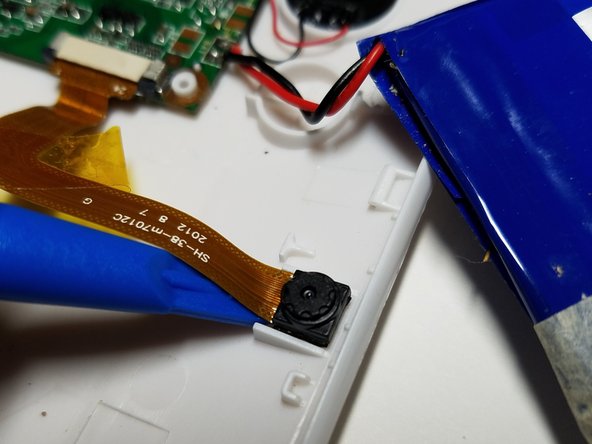Inleiding
This guide will explain how to replace the camera in this tablet. If there is any confusion about removing the battery, see the battery replacement guide.
Wat je nodig hebt
Bijna klaar!
To reassemble your device, follow these instructions in reverse order.
Conclusie
To reassemble your device, follow these instructions in reverse order.