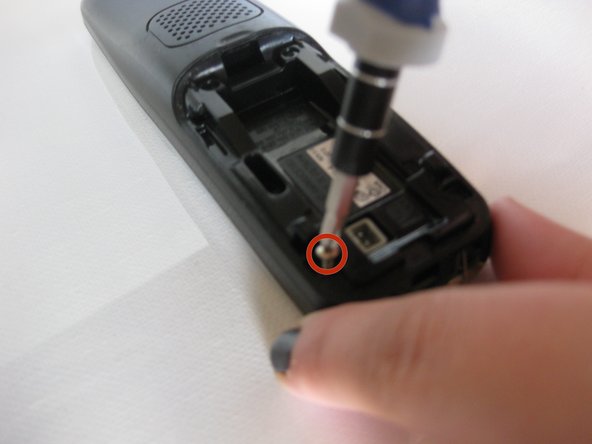Inleiding
This guide entails and explains the simple steps to replace the non-functioning keyboard on the Uniden Dect 6.0 home phone.
Wat je nodig hebt
-
-
Locate the battery compartment on the back of the Uniden home phone.
-
Place your finger on the groove, and pull directly back on the cover to access to the battery.
-
-
-
-
Using a Phillips #1 screwdriver, remove the two .9 mm screws on the back of the device on each side of the battery pack.
-
To reassemble your device, follow these instructions in reverse order.
To reassemble your device, follow these instructions in reverse order.
Annuleren: ik heb deze handleiding niet afgemaakt.
Één andere persoon heeft deze handleiding voltooid.
Één opmerking
Great to have this guide! I’d add that (at least on my aging handset). Prying it open can feel a bit sketchy cause it may resist a bit, so I used the metal spudger to go around the edge lifting the tabs. But the plastic on these is pretty great and will not break even puting some force on it.
Also be mindful of the speaker on the back which is connected to the front case.