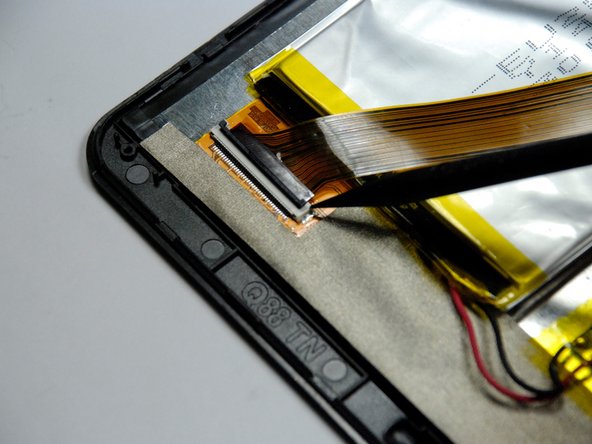Inleiding
The battery provides the device with the power necessary to operate. The replacement of the battery may be necessary in cases where the device will not turn on or hold a charge.
The disassembly is relatively simple, but will require the use of a soldering iron to disconnect a couple of wires. Be sure to review the iFixit soldering guide if you do not have experience with soldering. It is also important that you do not bend the battery at any time during the disassembly, as this can cause a fire.
Wat je nodig hebt
-
-
-
Remove the black tape covering the zero insertion force (ZIF) connector that holds down the end of the yellow colored ribbon wire that lies across the battery.
-
-
-
Use the soldering iron to melt away the solder from the motherboard connections.
-
Once the solder is completely removed, pull the wires away from the motherboard.
-
To reassemble your device, follow these instructions in reverse order.
To reassemble your device, follow these instructions in reverse order.
Annuleren: ik heb deze handleiding niet afgemaakt.
2 andere personen hebben deze handleiding voltooid.