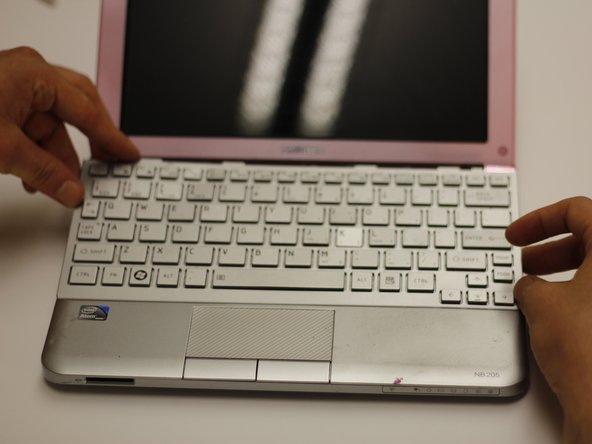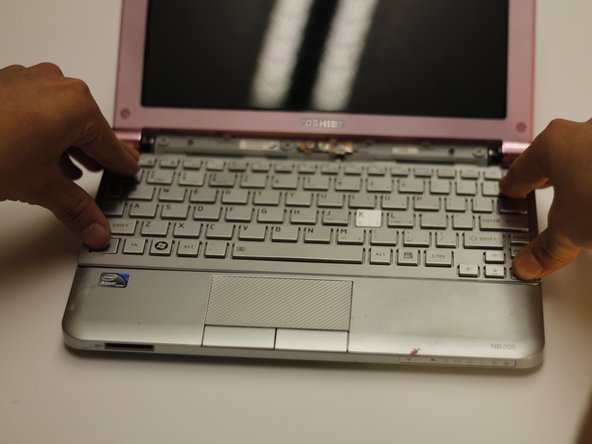Wat je nodig hebt
-
-
Start by first removing the battery.
-
Move the first release switch to the right position.
-
Move the second release switch to the right position while pulling the battery towards the top of the netbook.
-
-
-
-
Use the spudger to gently pry around the keyboard. This will release the keyboard assembly from the body.
-
Annuleren: ik heb deze handleiding niet afgemaakt.
Één andere persoon heeft deze handleiding voltooid.