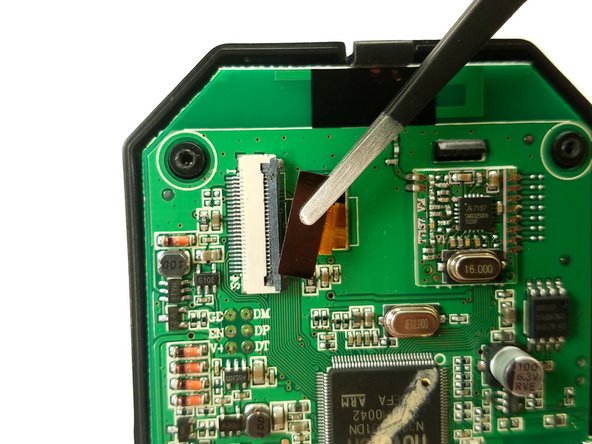Inleiding
This disassembly will allow you to replace the batteries, and have access to the internal components of the device.
Wat je nodig hebt
-
-
Remove the battery cover by removing the P1 Philips screw.
-
Remove the 3 AA batteries by hand.
-
-
-
To reassemble your device, follow these instructions in reverse order.
To reassemble your device, follow these instructions in reverse order.
Annuleren: ik heb deze handleiding niet afgemaakt.
2 andere personen hebben deze handleiding voltooid.