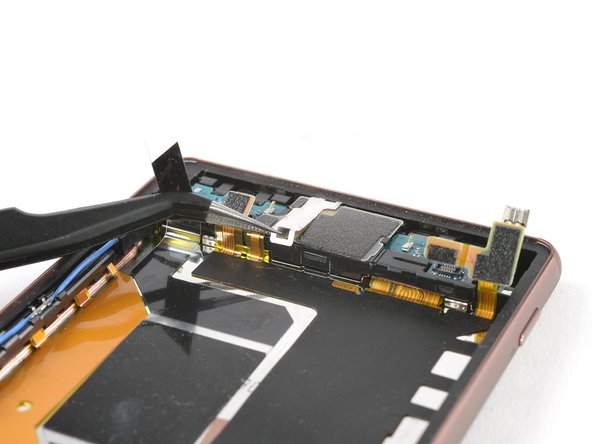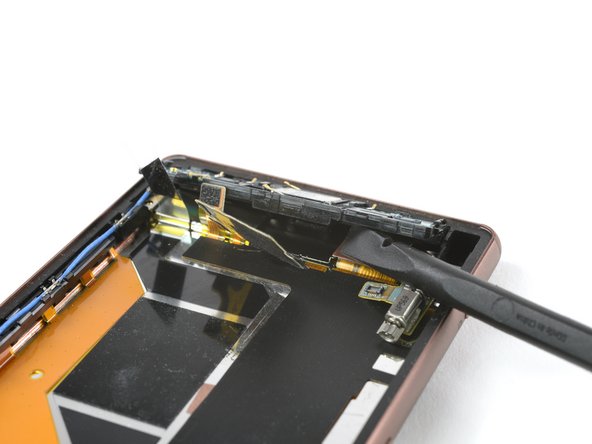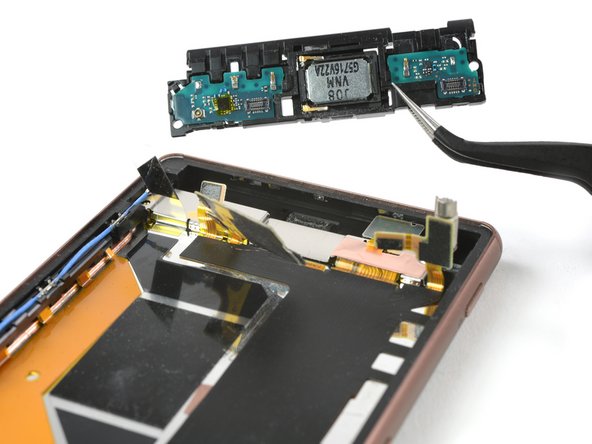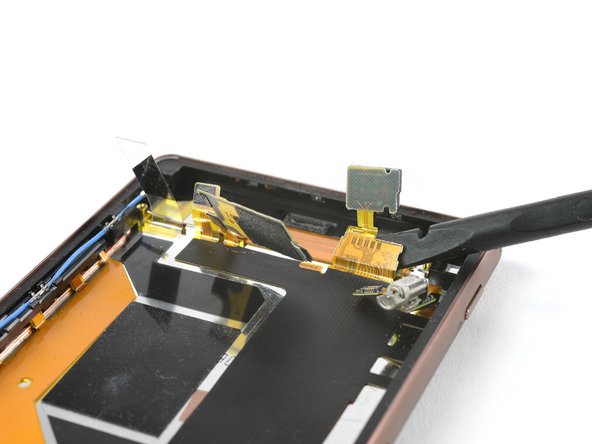Deze handleiding heeft recentere wijzigingen. Schakel over naar de nieuwste niet-geverifieerde versie.
Inleiding
prereq for display guides
Wat je nodig hebt
-
-
Heat the back cover of your Xperia Z3 to loosen the adhesive underneath.
-
Lift up the back cover with a suction handle and put an opening pick in the gap.
-
Move the pick carefully around the edges to loosen the adhesive on every side of the phone.
-
-
-
Unplug the battery flex connector.
-
Use a tweezer to gently pull off the adhesive strip on the bottom part of the battery.
-
-
To reassemble your device, follow these instructions in reverse order.
To reassemble your device, follow these instructions in reverse order.