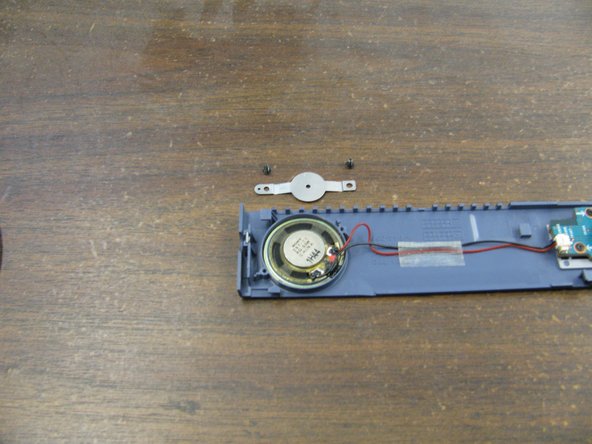Deze versie kan foutieve bewerkingen bevatten. Schakel over naar de recentste gecontroleerde momentopname.
Wat je nodig hebt
-
Deze stap is niet vertaald. Help het te vertalen
-
Turn the laptop off and unplug it.
-
Remove the screw on the left-hand side of the computer towards the back using a small Phillips #0 screwdriver.
-
-
Deze stap is niet vertaald. Help het te vertalen
-
Open the laptop with the screen facing you.
-
Carefully lift the left side of the panel and unhook the right side. Do not pull beyond the length of the ribbon cable that secures it to the motherboard.
-
To separate the ribbon cable from the motherboard, grip it near the base and gently pull.
-
-
Deze stap is niet vertaald. Help het te vertalen
-
To remove the keyboard, lift it a few inches from the computer, taking care not to pull beyond the length of the ribbon cable that secures it to the motherboard.
-
Separate the ribbon cable from the motherboard by placing your fingers at the base and pulling gently.
-
-
Deze stap is niet vertaald. Help het te vertalen
-
Attach the new keyboard’s ribbon cable to the motherboard by carefully inserting it into the white plastic outlet located at the top center of the motherboard.
-
Set the keyboard in place.
-
-
-
Deze stap is niet vertaald. Help het te vertalen
-
There are two speakers on the underside of the speaker panel, one on each end. Unplug both sets of the black and red wires from the circuit board by gently pulling at the base.
-
Remove the screws (two per speaker) with the Phillips #0 screwdriver. Then remove the metal brackets holding the speakers in place.
-
Remove the adhesive tape securing the speaker wires to the panel.
-
-
Deze stap is niet vertaald. Help het te vertalen
-
The speakers are cemented to the panel. To remove the speakers from the panel, place either the screw driver or tweezers in the hole on the outer edge of the speaker and pry it off.
-
-
Deze stap is niet vertaald. Help het te vertalen
-
Put the speaker panel's ribbon cable back in place.
-
-
Deze stap is niet vertaald. Help het te vertalen
-
This picture is a top view of the computer after the speakers and keyboard have been removed.
-
-
Deze stap is niet vertaald. Help het te vertalen
-
Locate the fan's screw and remove it using a small Phillips screwdriver.
-
-
Deze stap is niet vertaald. Help het te vertalen
-
Carefully unplug the fan's power cable. This separates the connection from the fan to the motherboard.
-
Pull in the direction of the red arrows in the image to properly unplug the cable.
-
-
Deze stap is niet vertaald. Help het te vertalen
-
Once the screw is removed and the power cable is unplugged, gently pull out the fan.
-
Pull in the direction of the red arrows to remove the fan. Do not touch the fan blades. Instead, grip the fan from the metal casing surrounding the blades as shown.
-
-
Deze stap is niet vertaald. Help het te vertalen
-
This picture shows the fan removed from the computer.
-
Clean the fan using compressed air.
-