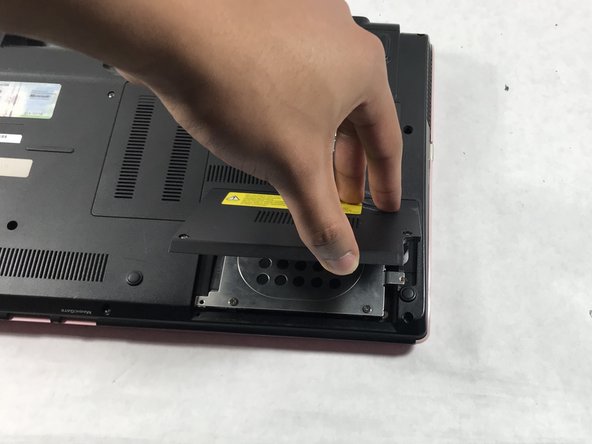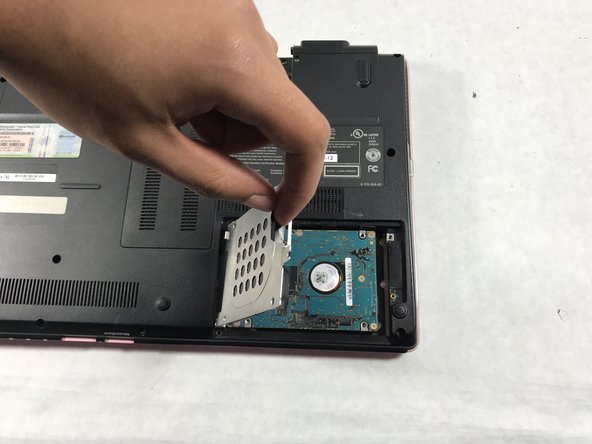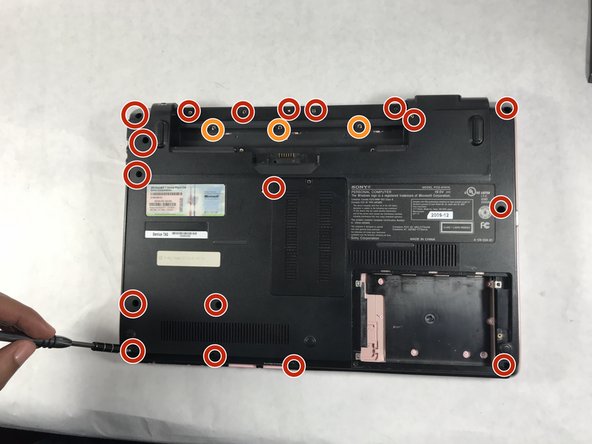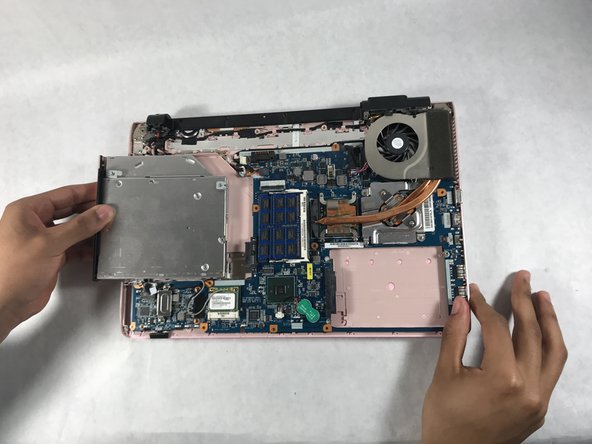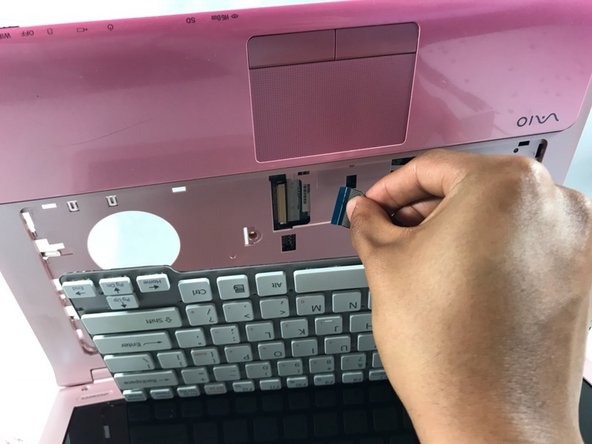Inleiding
During the life cycle of the Sony Vaio, you may encounter issues with certain key our your keyboard, hindering any work process you may be doing. This guide will help you fix this issue by removing the keyboard to make sure that everything is working fine
Wat je nodig hebt
-
-
Turn the device over onto its back, where the battery is at the top of the device. Slide the "lock" switch to the right.
-
-
-
-
Remove the 5mm screws with the PH0 screwdriver.
-
Remove the 3mm screws with the PH0 screwdriver.
-
-
-
Push keyboard out from the hole located in the optical drives original location.
-
To reassemble your device, follow these instructions in reverse order.
To reassemble your device, follow these instructions in reverse order.
Annuleren: ik heb deze handleiding niet afgemaakt.
Één andere persoon heeft deze handleiding voltooid.