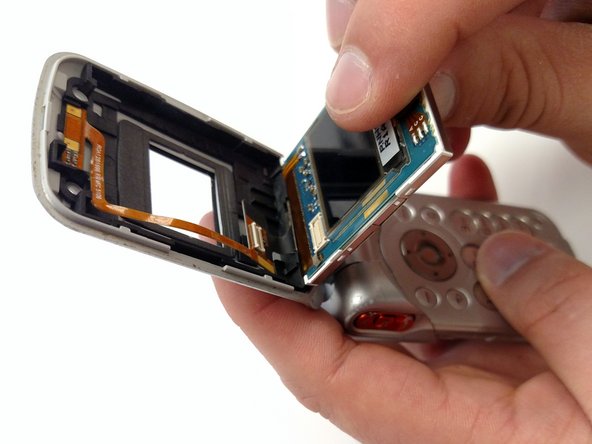Inleiding
This guide presents how to replace the Sony Ericsson W300i main screen. Screen replacement may be necessary if the phone screen has been damaged or is not functioning.
Wat je nodig hebt
-
-
Here is the phone in question: The Sony Ericsson W300i.
-
To access the interior of the phone, you need the a plastic opening tool, and a T6 Torx screwdriver.
-
-
-
-
Use a plastic opening tool to separate the screen cover from the top half of the phone.
-
Slide the corner of the opening tool along the side of the phone toward the bottom corner.
-
With the phone screen facing away from you, press into the screen crevice at an angle so that the tool pushes away towards the main screen.
-
Once the seal has been broken, tug the cover away.
-
Reassemble the phone following the steps in reverse.
Reassemble the phone following the steps in reverse.
Annuleren: ik heb deze handleiding niet afgemaakt.
3 andere personen hebben deze handleiding voltooid.