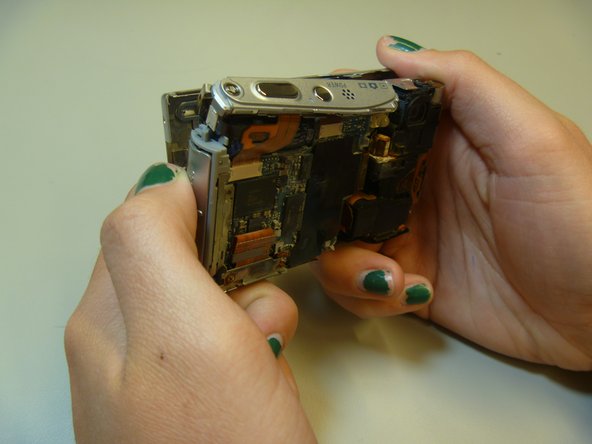Inleiding
This guide will teach the user how to disassemble and access the AV port for replacement or installation.
Wat je nodig hebt
-
-
The battery cover is located on the right side of the camera.
-
Slide the cover to expose the battery.
-
-
-
-
These two screws hold in the AV port.
-
Use Phillips screwdriver to remove screws.
-
Bijna klaar!
To reassemble your device, follow these instructions in reverse order.
Conclusie
To reassemble your device, follow these instructions in reverse order.