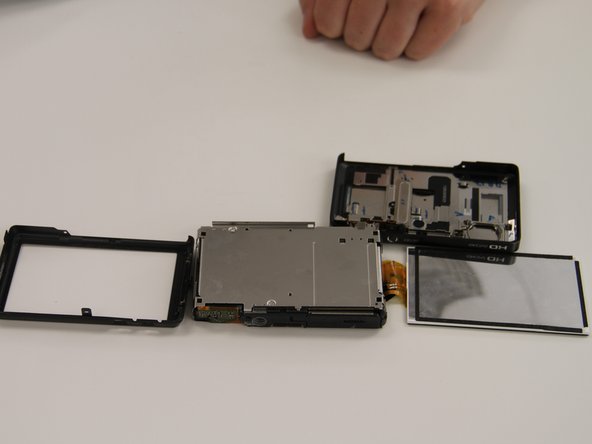Inleiding
You will need a 001 screw driver and a pry stick for this repair.
Wat je nodig hebt
-
-
Remove all screws on the outside of the camera. A total of 6 screws will be removed.
-
-
To reassemble your device, follow these instructions in reverse order.
To reassemble your device, follow these instructions in reverse order.
Annuleren: ik heb deze handleiding niet afgemaakt.
Één andere persoon heeft deze handleiding voltooid.