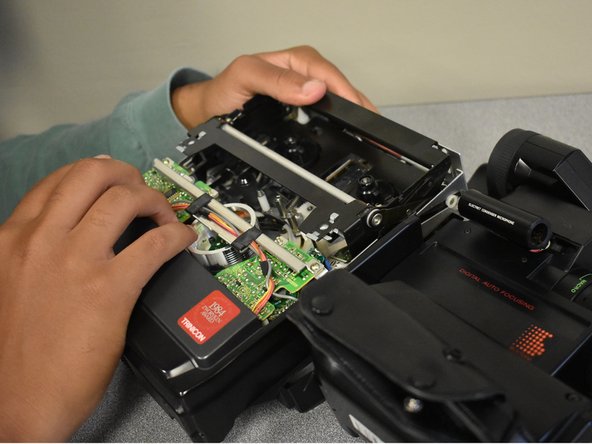Inleiding
Use this guide to remove the cassette compartment of your camcorder.
Wat je nodig hebt
-
-
Orient your Betamovie so that the back of the device is sitting flat, and the bottom of the device is facing you.
-
Slide the RELEASE switch up to bring the hand drip down.
-
-
-
-
Remove the two screws (2mm x 6mm) at the base of the Cassette compartment using the Phillips #1 screwdriver.
-
Remove the two screws (2mm x 6mm) at the back of the Betamovie using the Phillips #2 screwdriver.
-
Once all of the screws are removed, pop the cassette cover off of the camera.
-
To reassemble your device, follow these instructions in reverse order.
To reassemble your device, follow these instructions in reverse order.
Één opmerking
Do you know how to take out the Trinicon tube in this camera?