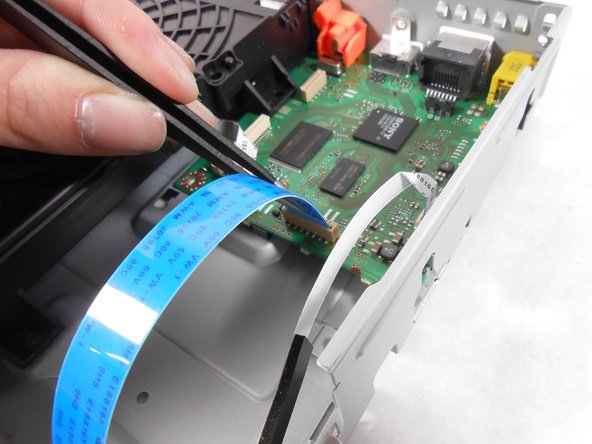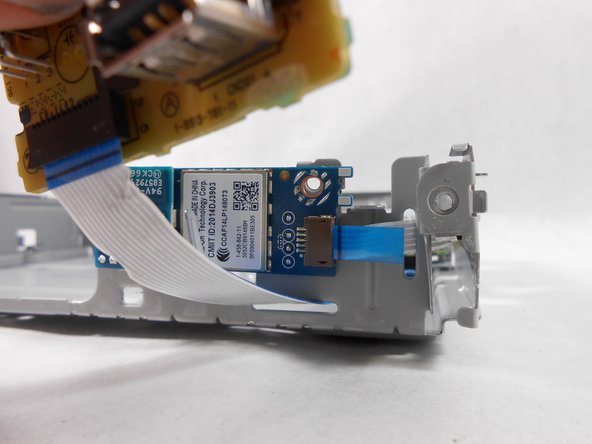Inleiding
This is a step-by-step guide on how to replace your Sony BDP BX350 Device Control Board. This guide is needed if the device control board or USB drive are faulty. Make sure the device is unplugged before starting this guide.
Wat je nodig hebt
Bijna klaar!
To reassemble your device, follow these instructions in reverse order.
Conclusie
To reassemble your device, follow these instructions in reverse order.