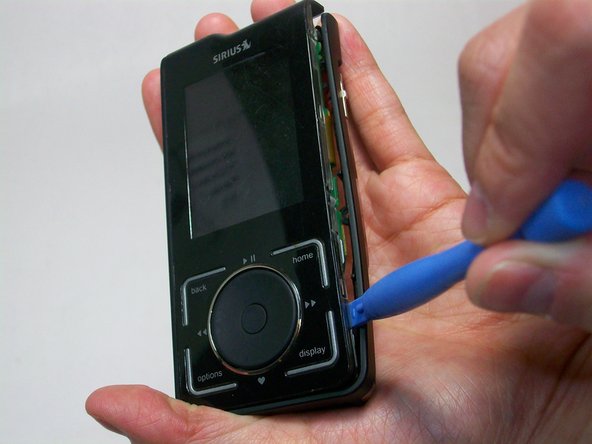Inleiding
This guide will show how the front cover is replaced in the case that the screen cracks or breaks.
Wat je nodig hebt
-
-
From the back of the device, slide the back panel downwards to unlock the panel.
-
Lift the panel up, exposing the battery.
-
-
Bijna klaar!
To reassemble your device, follow these instructions in reverse order.
Conclusie
To reassemble your device, follow these instructions in reverse order.