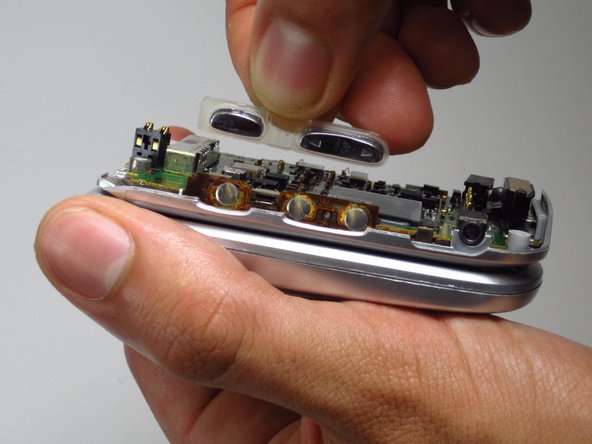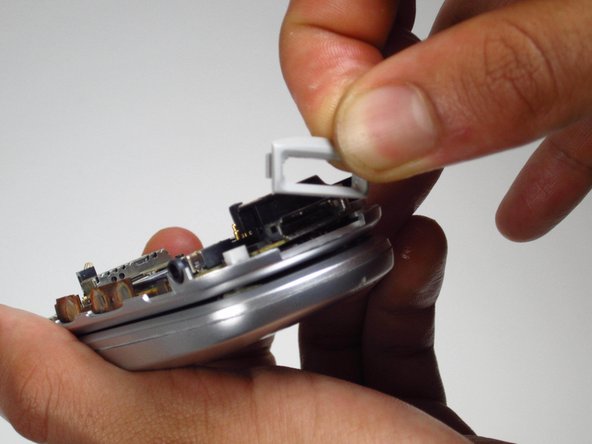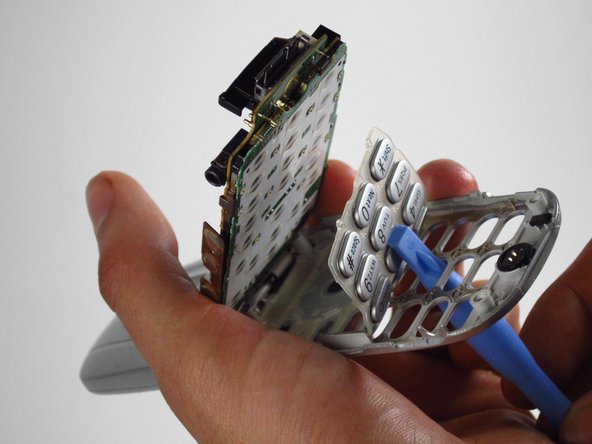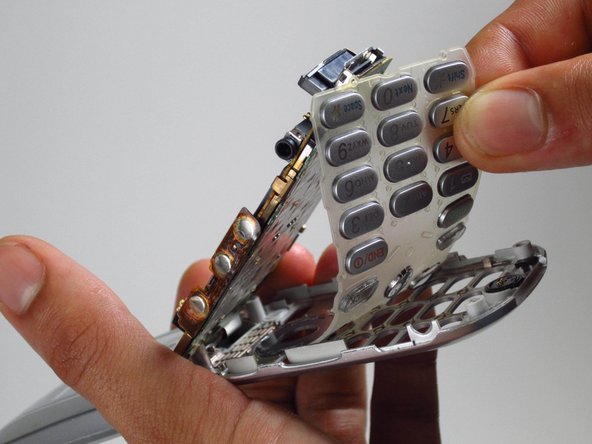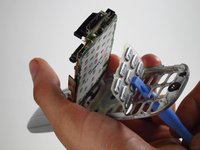Inleiding
In order to replace the keypad, you will need to unscrew and pry the back panel off of the phone. The keypad is located underneath the motherboard.
- Note: In order to pull out the plug on the back of the phone that is hiding one of the screw, you will need to use a push pin. A spudger or opening tool are too thick to take it out.
Wat je nodig hebt
-
-
Push and hold the button on the back toward the direction of the arrow to unlock the battery.
-
Lift and remove the battery from the back of the phone.
-
-
-
Using a push pin, pull out the plug on the back, located under the antenna.
-
-
To reassemble your device, follow these instructions in reverse order.
Annuleren: ik heb deze handleiding niet afgemaakt.
Één andere persoon heeft deze handleiding voltooid.