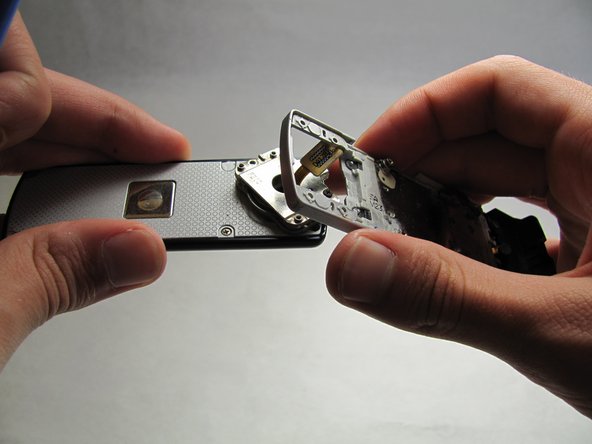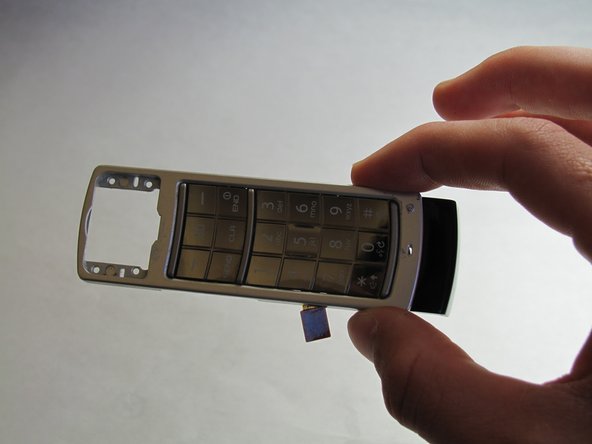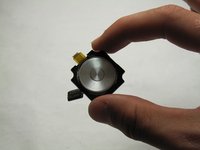Wat je nodig hebt
-
-
Press and hold down the button on the bottom side of the phone with your finger.
-
-
-
Remove the four screws from the back of the phone using a Phillips #00 screwdriver.
-
-
-
-
Use the iFixit opening tool to remove the yellow tab on the motherboard.
-
-
-
Open/swivel the phone so the back of the LCD panel is visible.
-
Use the iFixit opening tool to pry the keypad from the hinge on the back of the device.
-
-
-
Using your fingernail, remove the stickers covering the screws on the back of the LCD casing.
-
Remove six 3.5 mm screws from the back of the device using a Phillips #00 screwdriver.
-
-
Gereedschap gebruikt in deze stap:Tweezers$4.99
-
Using tweezers, grip the red and blue wires that attach the audio earpiece to the outer casing and pull.
-
To reassemble your device, follow these instructions in reverse order.
To reassemble your device, follow these instructions in reverse order.
Annuleren: ik heb deze handleiding niet afgemaakt.
2 andere personen hebben deze handleiding voltooid.