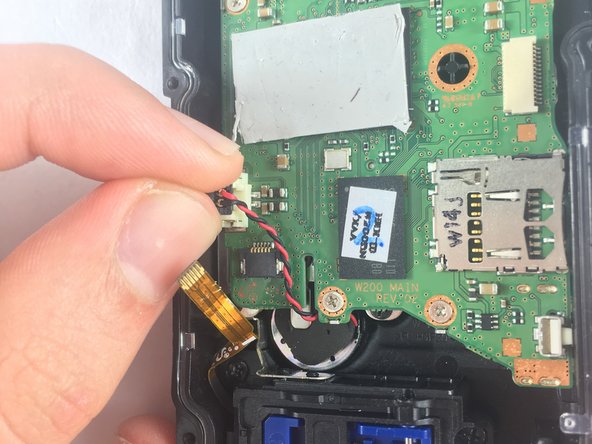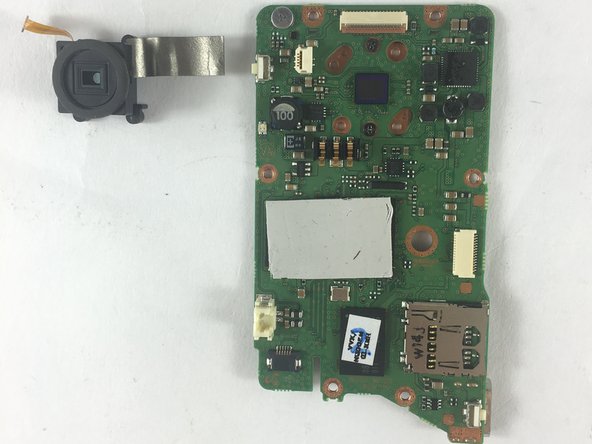Deze versie kan foutieve bewerkingen bevatten. Schakel over naar de recentste gecontroleerde momentopname.
Wat je nodig hebt
-
Deze stap is niet vertaald. Help het te vertalen
-
Remove the 5.00mm screw on the right of the LCD display towards the bottom of the device by using a Phillips #00 screwdriver.
-
-
Deze stap is niet vertaald. Help het te vertalen
-
Use the plastic opening tool to separate and remove the bottom red casing. Do this by, pushing the tool into the seam and prying up the red casing as you move along the edges.
-
-
Deze stap is niet vertaald. Help het te vertalen
-
Using the plastic opening tool, separate and pull away the red casing on the right of the LCD screen.
-
-
Deze stap is niet vertaald. Help het te vertalen
-
To access the HDMI slot, move slider towards the bottom of the casing on the other side of the camcorder. The lid casing will lift up upon doing so.
-
After accessing the HDMI slot you will find a 5.00mm screw. Using a Phillips #00 screwdriver, remove the screw.
-
-
Deze stap is niet vertaald. Help het te vertalen
-
Using the plastic opening tool, separate and pull away the red casing to the left of the LCD screen.
-
-
Deze stap is niet vertaald. Help het te vertalen
-
Remove the six 5.00mm screws by using a Phillips #00 screwdriver.
-
-
-
Deze stap is niet vertaald. Help het te vertalen
-
Lift the two plastic tabs on the left side of the LCD screen and the single one on the right side on the black casing to open the device.
-
-
Deze stap is niet vertaald. Help het te vertalen
-
Once inside the device, find the half that contains the motherboard of the device.
-
-
Deze stap is niet vertaald. Help het te vertalen
-
Use precision tweezers to gently pull out the USB connection from the motherboard.
-
-
Deze stap is niet vertaald. Help het te vertalen
-
Remove the audio connector from the motherboard (red and black cables).
-
Using the plastic opening tool, lift the connectors from all sides before pulling it with your fingers.
-
-
Deze stap is niet vertaald. Help het te vertalen
-
Use precision tweezers to remove the connector joining the LCD and the motherboard.
-
-
Deze stap is niet vertaald. Help het te vertalen
-
Remove the six 2.00mm screws with Phillips #00 screwdriver.
-
-
Deze stap is niet vertaald. Help het te vertalen
-
Lift motherboard from top left side and pull away gently.
-
-
Deze stap is niet vertaald. Help het te vertalen
-
Use the precision tweezers, to gently pull and remove the connector connecting lens and motherboard.
-
-
Deze stap is niet vertaald. Help het te vertalen
-
Using the precision tweezers, lift silver heat sync tape from motherboard.
-
-
Deze stap is niet vertaald. Help het te vertalen
-
Turn the motherboard over.
-
Use Phillips #00 screwdriver to unscrew four 4mm screws holding the camera lens to the motherboard.
-
-
Deze stap is niet vertaald. Help het te vertalen
-
Gently grab the lens with your fingers and pull it away from the motherboard.
-