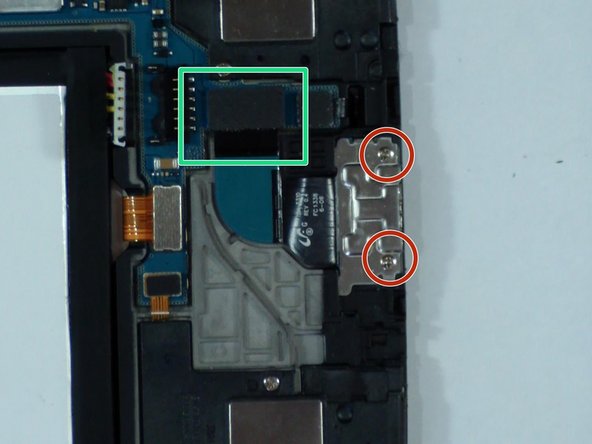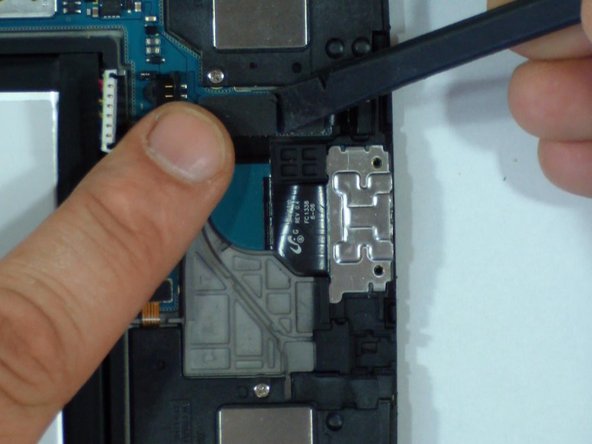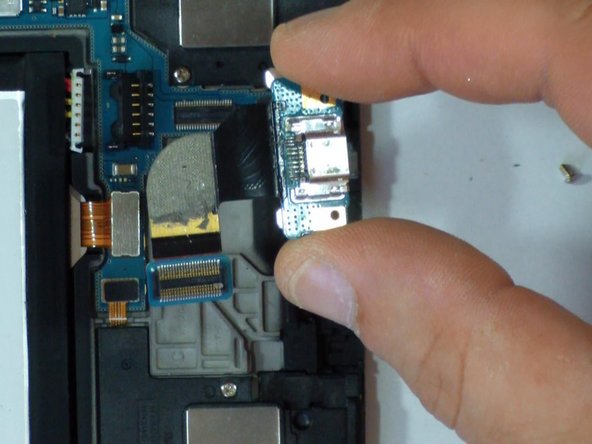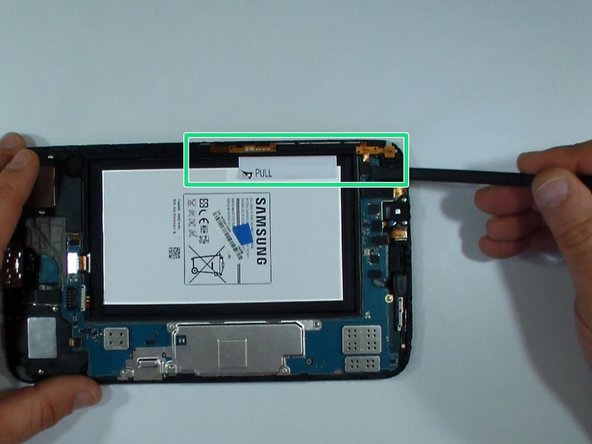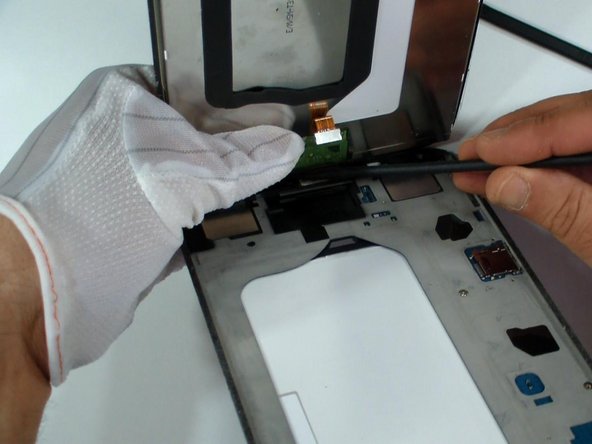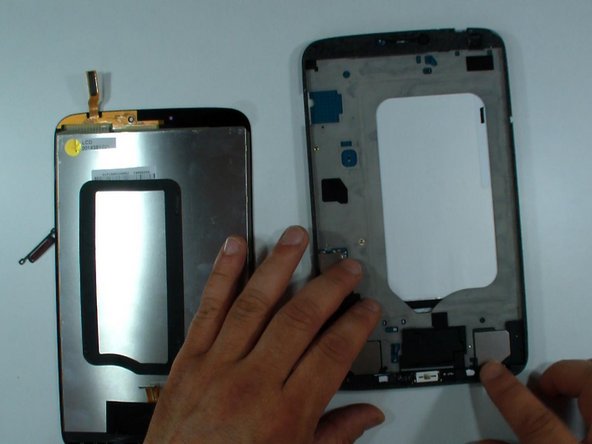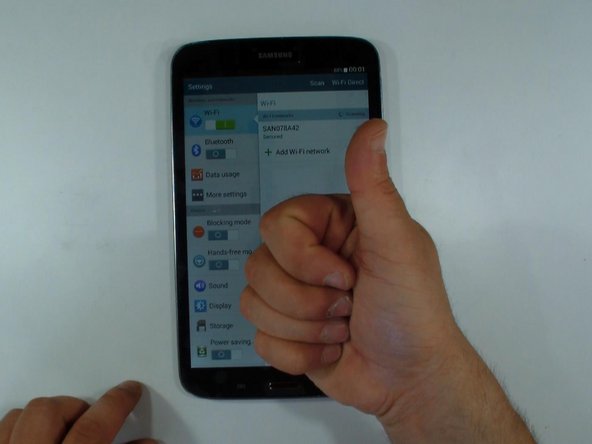Deze handleiding heeft recentere wijzigingen. Schakel over naar de nieuwste niet-geverifieerde versie.
Inleiding
If your tablet has a broken touch screen glass (digitizer), LCD display or you want to chang the micro USB charging port, loudspeakers, audio jack connector, etc., with this guide we will help you to do it.
Wat je nodig hebt
Video overzicht
-
-
Put the scotch tape in order not to scatter pieces of glass.
-
Remove any memory card and SIM card (if the tablet is 3G version).
-
-
-
Remove the two screws and disconnect the charging port flex cable from the main board.
-
Use a plastic tool to unstick the flex cable from the middle frame.
-
-
-
-
The battery is stuck to the middle panel.
-
Use the white sticker to remove it.
-
-
-
2x loudspeackers
-
Power & Volume buttons flex cable
-
Audio jack flex cable
-
To reassemble your device, follow these instructions in reverse order.
To reassemble your device, follow these instructions in reverse order.
Annuleren: ik heb deze handleiding niet afgemaakt.
18 andere personen hebben deze handleiding voltooid.
Één opmerking
Awesome guide, was so easy to replace complete LCD digitiser and glass all in one unit.