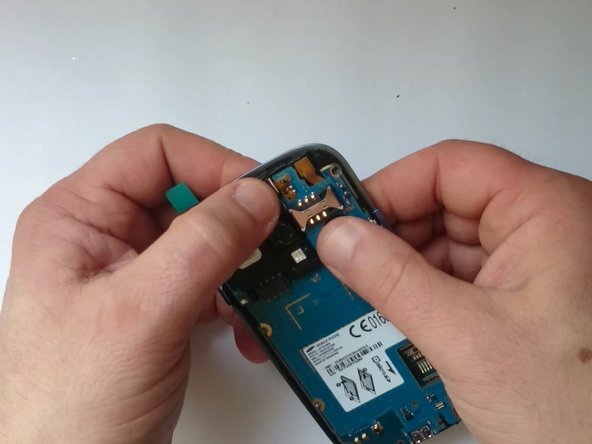Inleiding
If the touch screen / digitizer / glass or the LCD display is broken, this manual will show you, how to disassemble the phone and replace the Display Assembly without frame.
[text|align=center]
_______________________________________ Video tutorial _______________________________________
Wat je nodig hebt
Video overzicht
-
-
LCD Display + Touch screen (Display Assemblay) for Samsung Galaxy S III mini / i8190.
-
Switch off the phone, remove the battery and any SIM and memory card.
-
-
-
Remove 10x Phillips screws.
-
With a plastic tool remove the Middle frame.
Screw size is PH00, and they're all the same size, so don't worry about getting any of them mixed up! :)
-
-
To reassemble your device, follow these instructions in reverse order.
To reassemble your device, follow these instructions in reverse order.
Annuleren: ik heb deze handleiding niet afgemaakt.
18 andere personen hebben deze handleiding voltooid.
2 opmerkingen
Followed the VDO exactly and managed to fix the screen. Getting the right glue for the screen delivered took the longest time.
Worked perfectly, used regular glue I had at home and it worked just fine. Thanks!!