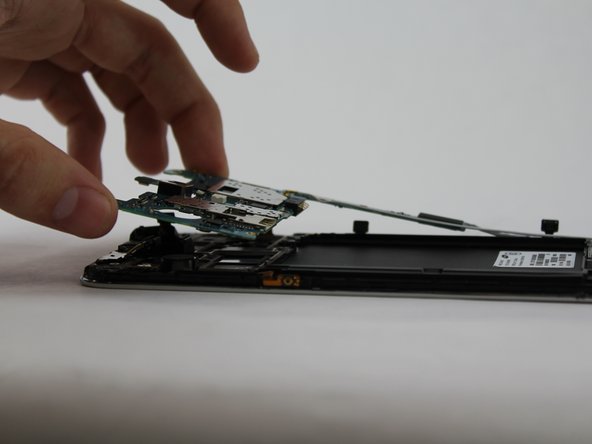Inleiding
This guide instructs on how to replace the motherboard.
Wat je nodig hebt
-
-
Before starting, ensure device is completely turned off.
-
On the back of phone, locate the slot on the top left corner.
-
Insert plastic opening tool or fingernail and pull up on the back plate.
-
With the corner released, slide your finger around the device between the back plate and the phone to release connectors.
-
-
-
Remove the 14 3.45 mm Phillips #000 screws from the assembly.
-
Gently, insert plastic opening tool into seam above the volume buttons of your phone.
-
-
To reassemble your device, follow these instructions in reverse order.
To reassemble your device, follow these instructions in reverse order.
Annuleren: ik heb deze handleiding niet afgemaakt.
10 andere personen hebben deze handleiding voltooid.
5 opmerkingen
Where can I buy a motherboard replacement for Mega 6.3 GT-I9205/I527?
i cant turn on my galay mega 6.3 afrer update phone is like DEAD!!! please help me…..for Samsung mega gt-i9205
This app is the best