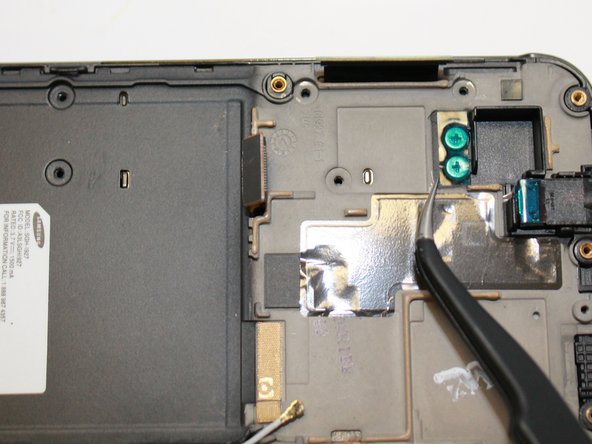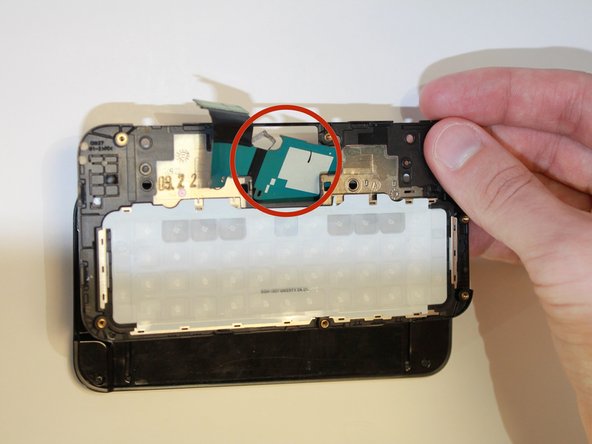Inleiding
How to replace the keyboard on a Samsung Captivate Glide.
Wat je nodig hebt
-
-
Remove back cover using fingernail or plastic opening tool. The cover pulls up and off.
-
-
Bijna klaar!
To reassemble your device, follow these instructions in reverse order.
Conclusie
To reassemble your device, follow these instructions in reverse order.
Annuleren: ik heb deze handleiding niet afgemaakt.
2 andere personen hebben deze handleiding voltooid.