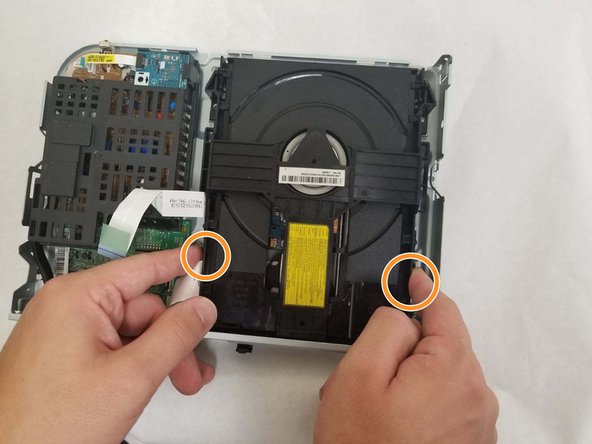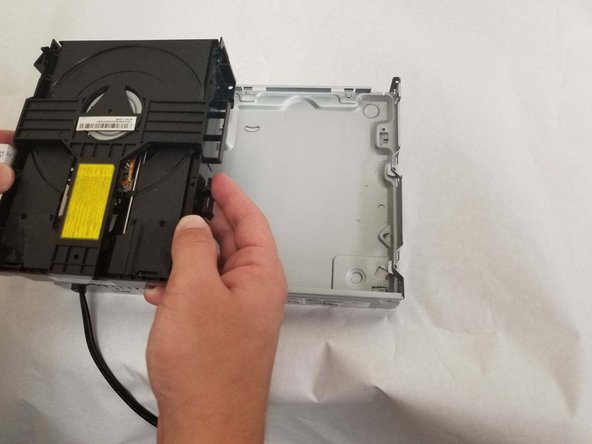Inleiding
Nothing is more frustrating that the useless whir of a disk drive that will not read your disk. In this guide, we will show you how to replace your disk drive!
Wat je nodig hebt
-
-
Remove the two 10mm Phillips #1 screws.
-
Remove the one 8 mm Phillips #1 screw.
-
Carefully lift up the cover and lay back, to ensure that you do not damage the attached cable.
-
-
-
-
Remove both wire bundles from motherboard.
-
Depress tabs located on each side of disk drive as shown.
-
To reassemble your device, follow these instructions in reverse order.
To reassemble your device, follow these instructions in reverse order.
Annuleren: ik heb deze handleiding niet afgemaakt.
Één andere persoon heeft deze handleiding voltooid.