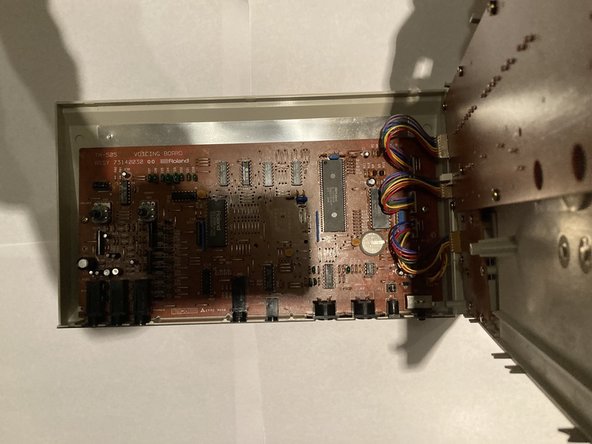Inleiding
This guide will show you how to repalce the LCD in your Roland TR-505.
-
-
Simply firmly hold the cap and carefully pull up and the cap should pop up.
-
-
-
Bonus Step!
-
While the cap is off it can be worth cleaning under the cap to prevent dirt from getting inside.
-
This whole guide applies for both dials as they both come off the same way.
-
-
-
-
Carefully separate the 2 half’s
-
If it’s not coming apart you may need a plastic pry tool to assist you
-
Once separated:with the ports facing you open the device like a book with the top panel lifted up slightly,make sure to open it to the right
-
-
-
Carefully unplug the connectors from their sockets by pulling on the tabs that stick out from the cable
-
-
-
with the connectors disconnected you can lift the top half away.
-
to take the LCD out, take out these PH 1 Philips screws
-
To reassemble your device, follow these instructions in reverse order.
Annuleren: ik heb deze handleiding niet afgemaakt.
Één andere persoon heeft deze handleiding voltooid.