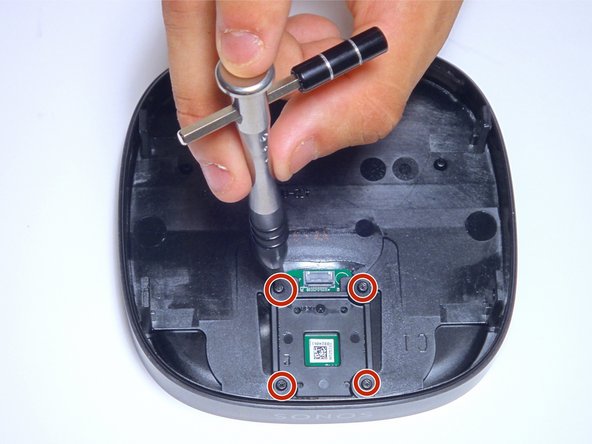Inleiding
If the Sonos Play:1 has a damaged power/volume switchboard, this could prevent the device from powering on or off and could render the volume nonadjustable. To replace the switch board, remove the screws and protective plastic cover fastening the top cover to the speaker housing. Inside the cover lies the power/volume switch board.
Wat je nodig hebt
-
-
Remove the rubber footing from the bottom of the device. Pry it up from one end using one of the plastic opening tools.
-
Once you pry open one end, use precision tweezers to remove rubber footing.
-
-
-
-
Remove the four 9 mm Torx Security #9 head screws. There are two on each side.
-
-
-
Using a screwdriver with a Torx T6 bit, remove the four highlighted 7mm screws.
-
Using you fingers remove the protective plastic plate covering the device.
-
To reassemble your device, follow these instructions in reverse order.
To reassemble your device, follow these instructions in reverse order.
Annuleren: ik heb deze handleiding niet afgemaakt.
4 andere personen hebben deze handleiding voltooid.
9 opmerkingen
Where can I get the replacement power button?
Same quesion here from DK
where can i find board