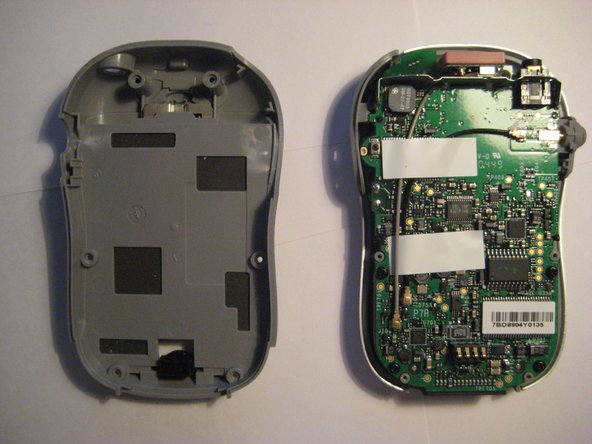Deze handleiding heeft recentere wijzigingen. Schakel over naar de nieuwste niet-geverifieerde versie.
Inleiding
Follow this guide to learn how to remove the motherboard (PCB logic board) of the Delphi MyFi XM2GO portable XM radio.
Wat je nodig hebt
-
-
Locate the large button on the top of the device.
-
Push down on the button and slide the cover away from the button.
-
-
-
Grab the red pull tab and pull down to unlock the latch.
-
Pull the battery out.
-
-
-
locate the four hex screws on the bottom of the device.
-
Remove the four screws using the T6 Torx screwdriver.
-
To reassemble your device, follow these instructions in reverse order.
To reassemble your device, follow these instructions in reverse order.
Annuleren: ik heb deze handleiding niet afgemaakt.
Één andere persoon heeft deze handleiding voltooid.