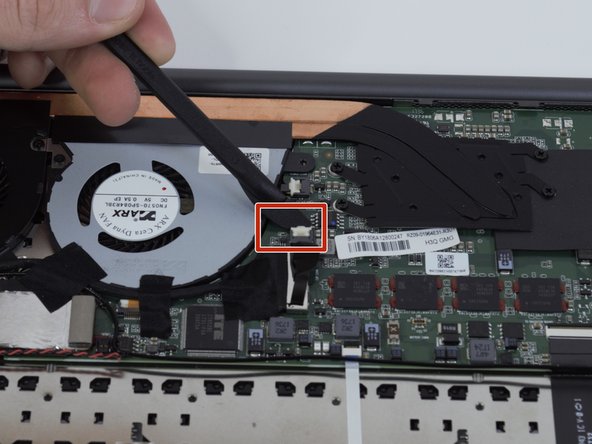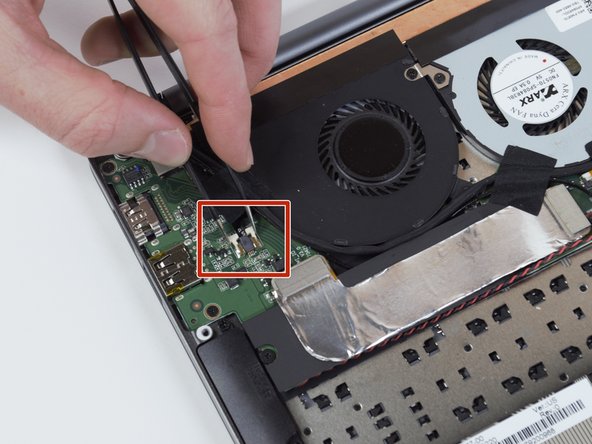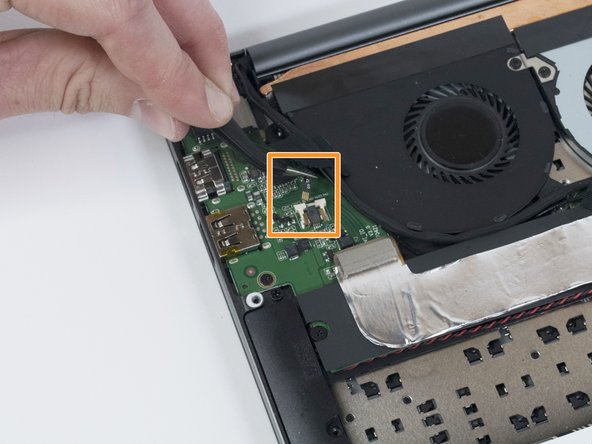Inleiding
This guide outlines how to replace the fans in the Razer Blade Stealth 2017. The fans keep the laptop cool and prevent the other components from overheating. A fan replacement may be necessary if the fans are damaged, not turning on, or not functioning optimally. If the fans are making abnormally loud sounds when running, they may need to be replaced. Some tools are required for this replacement.
Wat je nodig hebt
-
-
Use a Torx T5 screwdriver to remove the eight, 3mm screws on the bottom cover of the laptop.
-
-
To reassemble your device, follow these instructions in reverse order.
To reassemble your device, follow these instructions in reverse order.
Annuleren: ik heb deze handleiding niet afgemaakt.
2 andere personen hebben deze handleiding voltooid.
Één opmerking
What is the part number for the black fan? I'm trying to buy a replacement but I can't find any :(