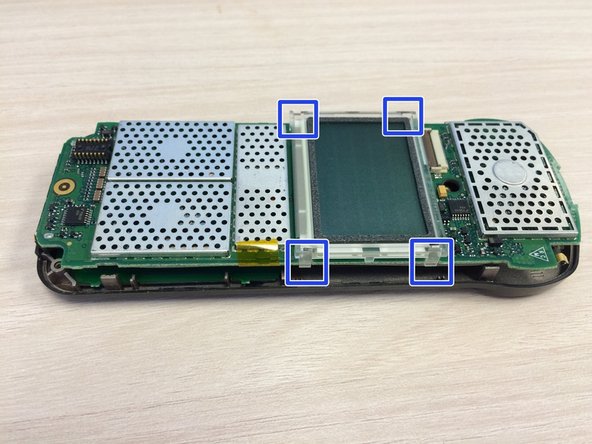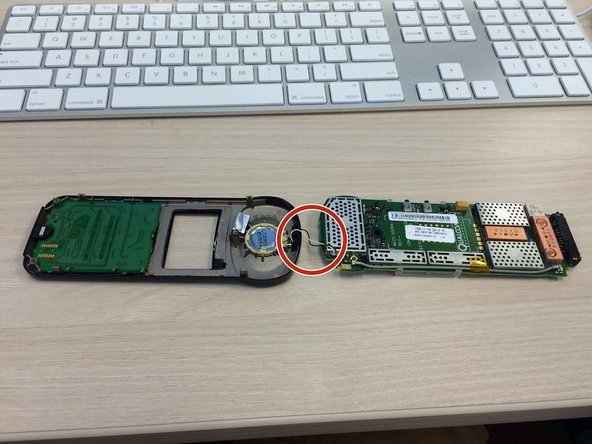Inleiding
Prior to this step, remove battery, phone backing, and motherboard
Wat je nodig hebt
-
-
Using the T6 Torx screwdriver, remove the two screws located at the bottom of the back of the phone.
-
Find the seam between the front and back of the phone
-
Pry the seam open using a plastic opening tool, or your fingers.
-
-
-
Locate the four metal clips holding the motherboard onto the phone.
-
Pull the clips away from the motherboard while lifting the motherboard out of the case.
-
-
To reassemble your device, follow these instructions in reverse order.
To reassemble your device, follow these instructions in reverse order.