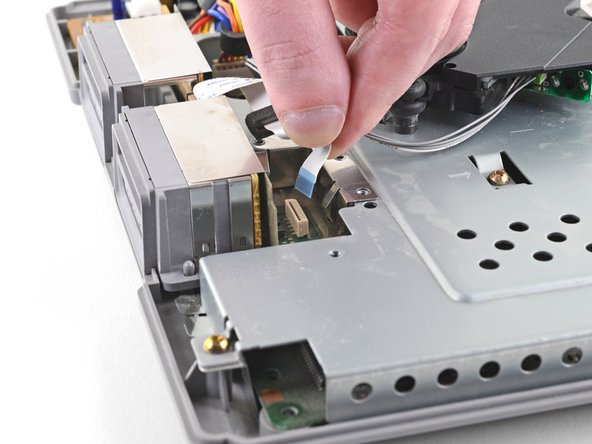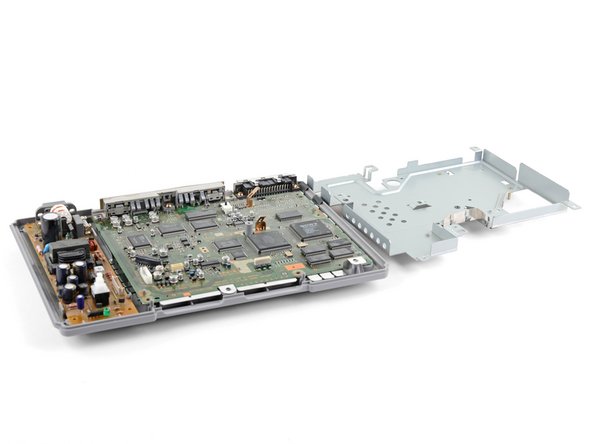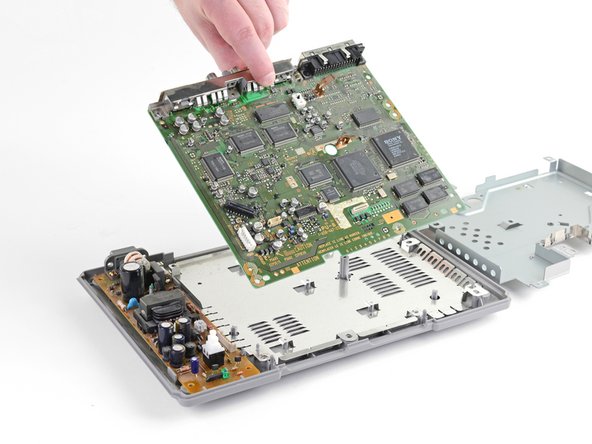Deze versie kan foutieve bewerkingen bevatten. Schakel over naar de recentste gecontroleerde momentopname.
Wat je nodig hebt
-
Deze stap is niet vertaald. Help het te vertalen
-
Turn the console upside down and remove the five 15.8 mm-long Phillips #1 screws.
-
-
Deze stap is niet vertaald. Help het te vertalen
-
While holding the top and bottom halves of the console together, flip the console back over. Lift the top cover straight up to remove it.
-
-
Deze stap is niet vertaald. Help het te vertalen
-
Remove five Phillips #1 screws securing the metal shield to the controller ports:
-
Two 14 mm screws
-
Three 8 mm screws
-
-
Deze stap is niet vertaald. Help het te vertalen
-
Pull the controller port's ribbon cable straight up and out of its socket on the motherboard to disconnect it.
-
-
-
Deze stap is niet vertaald. Help het te vertalen
-
Lift the controller ports straight up and out of the bottom case.
-
-
Deze stap is niet vertaald. Help het te vertalen
-
Pull the optical drive power cable straight up and out of its socket on the motherboard to disconnect it.
-
-
Deze stap is niet vertaald. Help het te vertalen
-
Use the flat end of a spudger to lift up and unlock one side of the data cable's connector on the motherboard. Repeat this step on the other side of the connector.
-
Gently pull the optical drive data cable straight up and out of its socket on the motherboard to disconnect it.
-
-
Deze stap is niet vertaald. Help het te vertalen
-
Pull the power supply cable straight up and out of its socket on the motherboard to disconnect it.
-
-
Deze stap is niet vertaald. Help het te vertalen
-
Remove the five 14 mm-long Phillips #1 screws from the motherboard's metal shield.
-
-
Deze stap is niet vertaald. Help het te vertalen
-
From the left side, lift up the metal shield and rotate it about its right edge, opening it like a book.
-
-
Deze stap is niet vertaald. Help het te vertalen
-
Remove the three 14 mm-long Phillips #1 screws securing the motherboard to the bottom case.
-
Annuleren: ik heb deze handleiding niet afgemaakt.
27 andere personen hebben deze handleiding voltooid.
2 opmerkingen
Excelente guía, esto ayuda a muchos para aprender a reparar y no hacer gastos innecesarios.