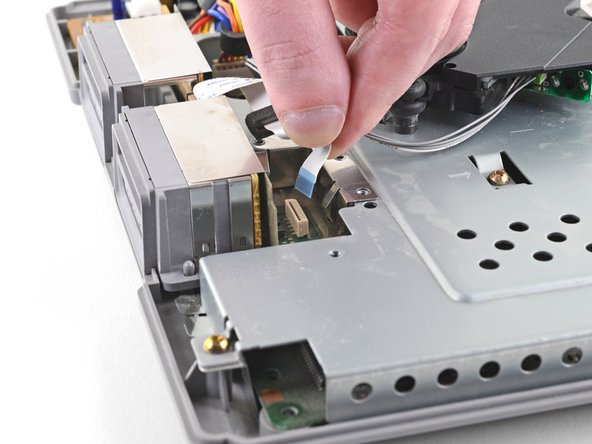Deze versie kan foutieve bewerkingen bevatten. Schakel over naar de recentste gecontroleerde momentopname.
Wat je nodig hebt
-
Deze stap is niet vertaald. Help het te vertalen
-
Turn the console upside down and remove the five 15.8 mm-long Phillips #1 screws.
-
-
Deze stap is niet vertaald. Help het te vertalen
-
While holding the top and bottom halves of the console together, flip the console back over. Lift the top cover straight up to remove it.
-
-
-
Deze stap is niet vertaald. Help het te vertalen
-
Remove five Phillips #1 screws securing the metal shield to the controller ports:
-
Two 14 mm screws
-
Three 8 mm screws
-
-
Deze stap is niet vertaald. Help het te vertalen
-
Pull the controller port's ribbon cable straight up and out of its socket on the motherboard to disconnect it.
-
-
Deze stap is niet vertaald. Help het te vertalen
-
Lift the controller ports straight up and out of the bottom case.
-
Annuleren: ik heb deze handleiding niet afgemaakt.
11 andere personen hebben deze handleiding voltooid.
5 opmerkingen
I changed the controller port but the psx still doesn't recognize any controller. Both controller port and ribbon cable work perfect in other console. I wonder which components on the mother board are related with the controller ports so I can check them with a tester.
I replaced the PS605 fuse and now the controllers work again! Thanks to this video https://www.youtube.com/watch?v=HdULot5F...
I'm having a weird issue, it will read in second do
Port but not the first. Changed controller port and still having the same issue