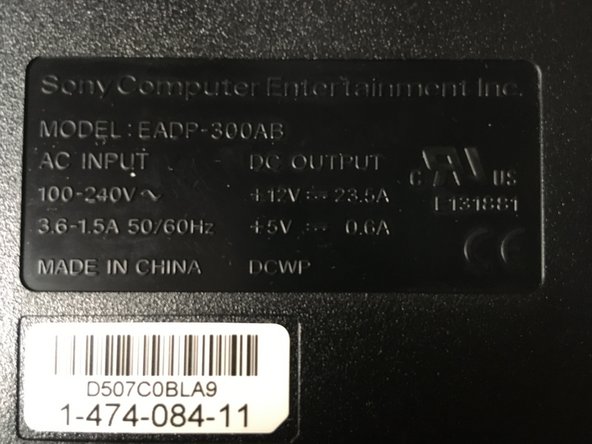Deze versie kan foutieve bewerkingen bevatten. Schakel over naar de recentste gecontroleerde momentopname.
Wat je nodig hebt
-
Deze stap is niet vertaald. Help het te vertalen
-
Using fingernail, or spudger, remove the cover.
-
Remove PH1 screw
-
Pull HDD out.
-
-
Deze stap is niet vertaald. Help het te vertalen
-
Remove sticker an underlying rubber tab
-
Remove the T8 security screw
-
Pull cover towards you to remove
-
-
Deze stap is niet vertaald. Help het te vertalen
-
Remove the 6 long medium screws
-
Remove the medium medium screw. This screw is conveniently marked with an S if you forget what goes where.
-
Use a finger to press the tab next to the medium length screw and lift. The case pivots on the front.
-
When putting back together, place the front edge and rotate back. The screws will pop everything back in place.
-
-
Deze stap is niet vertaald. Help het te vertalen
-
Flip the Blu-Ray drive over and lift the black tab to remove the ribbon cable.
-
Disconnect the 4 pin cable attached to the Blu-Ray drive.
-
-
Deze stap is niet vertaald. Help het te vertalen
-
Remove M screw
-
Remove medium medium screws
-
Remove long M screws
-
-
-
Deze stap is niet vertaald. Help het te vertalen
-
Push down on tab and pull straight out
-
Pull straight out
-
-
Deze stap is niet vertaald. Help het te vertalen
-
Using something non-conductive, lift this corner up to make removal easier.
-
Pull straight up to remove the power supply.
-
-
Deze stap is niet vertaald. Help het te vertalen
-
Remove the short medium screws
-
Remove the ground screw
-
Remove the heatsink screws and braces
-
Lift the front to remove
-
-
Deze stap is niet vertaald. Help het te vertalen
-
Unscrew the M screws and unplug the board battery. Your PS3 now does not know the date and time.
-
I messed up when I put it back together. The shield goes under the top half of the HDD cage.
-
Lift this side of the HDD cage and wiggle it. The pins can be tricky.
-
Remove the shield over the USB and WiFi controller
-
Remove the USB and WiFi controller. It lifts straight up. Remove the white tape.
-
Lift from this side to remove the motherboard shield.
-
The motherboard lifts right out
-
-
Deze stap is niet vertaald. Help het te vertalen
-
Ok, I forgot to take a picture before unscrewing the bottom. There are 4 small medium screws.
-
The back plate lifts up
-
The fan and cover lifts straight up
-
The heatsinks are not screwed down and lift right out
-
-
Deze stap is niet vertaald. Help het te vertalen
-
After completing step 7 of that guide, remove the power supply and continue from this step.
-
-
Deze stap is niet vertaald. Help het te vertalen
-
Remove 3 Phillips screws from the bottom of the power supply. These hold together the upper and lower halves of the plastic power supply case.
-
-
Deze stap is niet vertaald. Help het te vertalen
-
After removing the three screws, the power supply's plastic case is still secured by six plastic hooks and latches around the perimeter seam. It takes some doing, but if you carefully pry around the edges you can eventually release all of these without breaking any plastic.
-
Even if you do break some of the plastic latches, the case is still held together securely by the three screws that you previously removed.
-
-
Deze stap is niet vertaald. Help het te vertalen
-
The circuit board is now revealed in all its glory.
-
Inspect for bulging or leaking electrolytic capacitors, or obviously burned components.
-
A small tubular fuse is soldered into the circuit board near the left edge of the photo. Be sure to replace it if there is no continuity.
-
Annuleren: ik heb deze handleiding niet afgemaakt.
5 andere personen hebben deze handleiding voltooid.