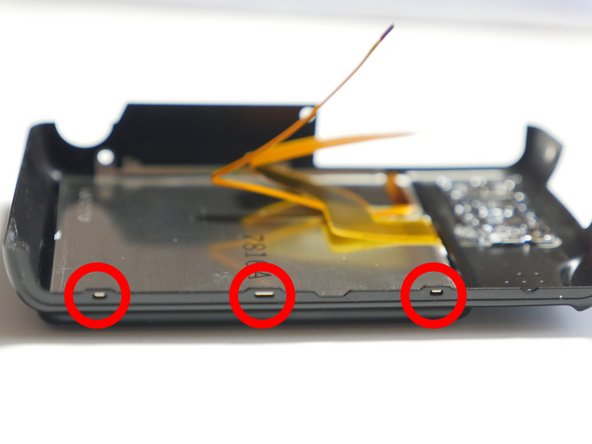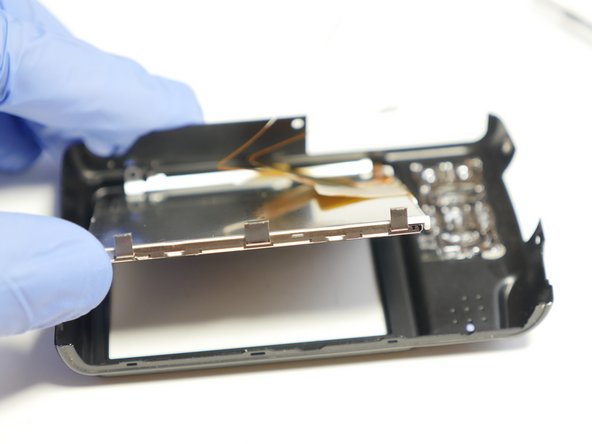Inleiding
Step by step guide for replacing your damaged LCD Display.
Wat je nodig hebt
-
-
Remove 4 (0.5mm) screws from the right side of the camera.
-
There are two screws at the top.
-
There are two screws at the bottom.
-
-
-
Remove 5 screws from the base of the camera.
-
There are two (0.2mm) screws next to the battery compartment.
-
There are three (0.5mm) screws around the tripod base mount.
-
-
-
-
Swap out your old LCD with the new LCD
-
You can purchase your LCD with Backlite or Without. It is much easier if your purchase the LCD with Backlite.
-
Panasonic Lumix DMC-TZ3 LCD Display Replacement Part VYK2C31
-
To reassemble your device, follow these instructions in reverse order.
To reassemble your device, follow these instructions in reverse order.
Annuleren: ik heb deze handleiding niet afgemaakt.
Één andere persoon heeft deze handleiding voltooid.
3 opmerkingen
Very well presented and helpful - thank you.
It sems important to use the correct screwdriver and my impression is that the screws are JIS rather than Philips.
So far I have been unable to locate a replacement screen with back light (I assume the back light is connected by the narrower ribbon cable).
I Like my Panasonic DMC-TZ3 , paid 300 way back in 2007 and has flawlessly perfect, till I Dropped it in the case …
IT still take pictures, store on Memory, etc all functions work , and can down load to computer ..
BUT the Back LCD I can barely see unless I put a LIGHT to it ….
SO I assume I screwed the Back Light, … can anybody help ?
Hi…. the backlite cable might have come loose or damaged. I would disassembly the unit and re-insert the backlite cable to see if that does the trick.. Otherwise you would have to invest in a new Display ASSY or backlite. A used backlite or Display assy is not that expensive and easy to replace..