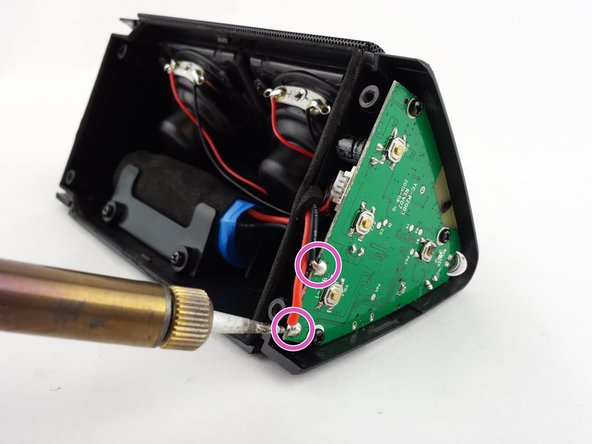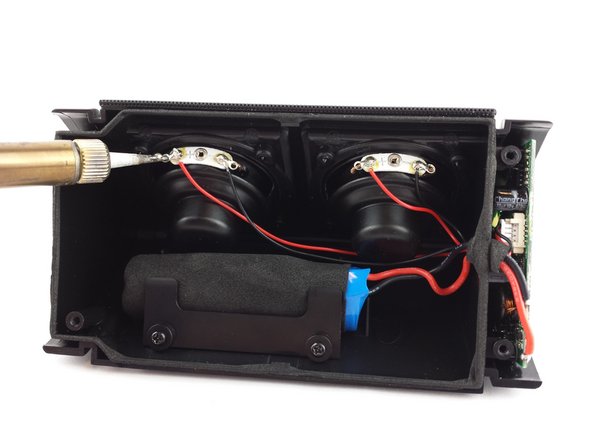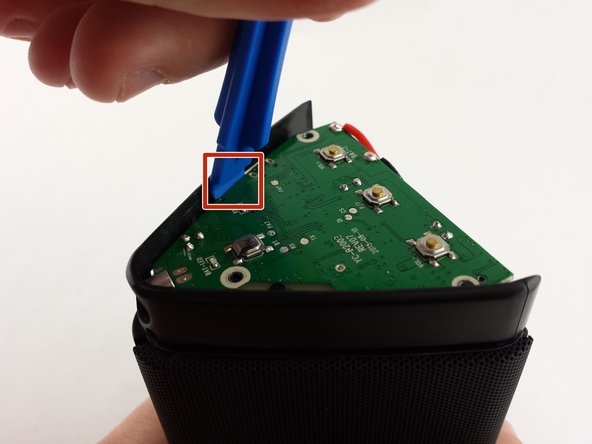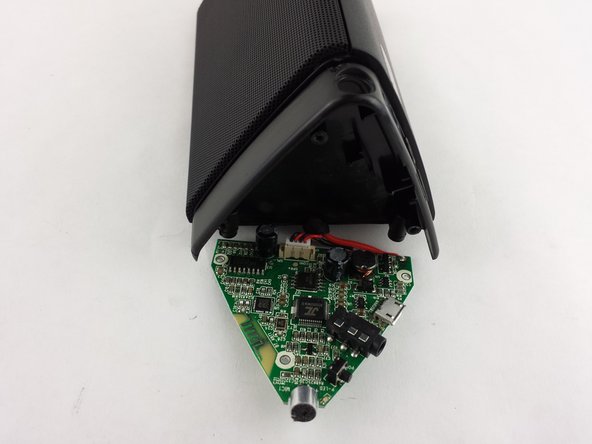Inleiding
In this guide, some soldering is required when disconnecting the battery and the speakers from the motherboard. If you are unfamiliar with soldering, watch Soldering Tutorial for Beginners, Five Easy Steps to familiarize yourself and to be able to disconnect the battery and speaker.
Wat je nodig hebt
-
-
Use the plastic opening tool to remove the rubber caps from each end of the speaker.
-
-
-
-
Locate the soldering connections for the battery on the motherboard and the wires for the speakers.
-
Use the soldering iron to disconnect the battery wires from the motherboard.
-
Use the soldering iron to disconnect the speaker wires from the motherboard.
-
To reassemble your device, follow these instructions in reverse order.
To reassemble your device, follow these instructions in reverse order.
Annuleren: ik heb deze handleiding niet afgemaakt.
7 andere personen hebben deze handleiding voltooid.
15 opmerkingen
where do i buy mother board of oontz angle 3?
how much does a new motherboard cost??
Can you post where to get a new MB?
It does require a part...the new motherboard!
I'm having a hard time tracking down motherboards too. But the guide is still helpful if someone wants to harvest a motherboard out of another broken Oontz and use it in their own. If anyone else finds a source for the motherboard, feel free to edit the guide and include a link to it in the details section. Maybe if we all work together we can find a source.