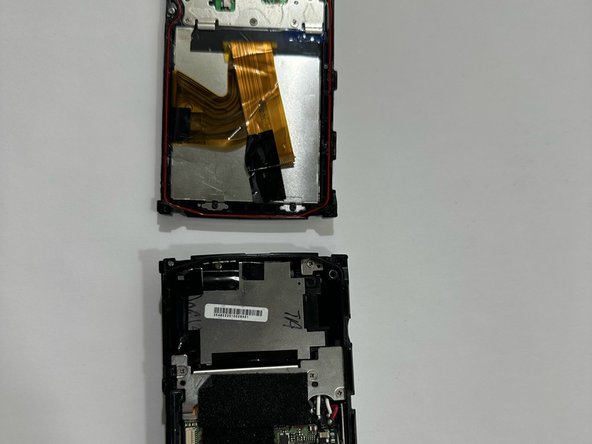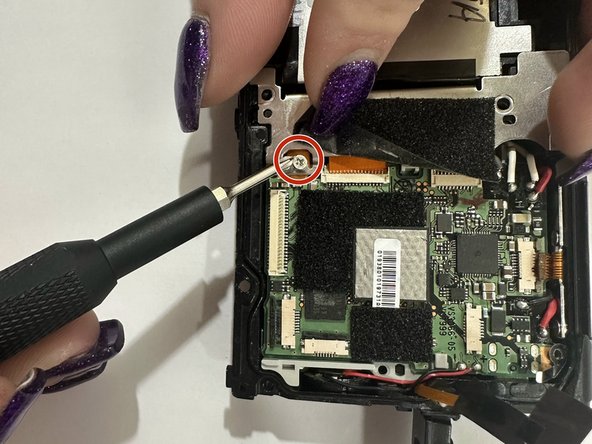Inleiding
If your Olympus Stylus (1030 SW) camera has multiple damage parts, such as both front and rear cases, flash assembly, the AV port, or the batter door, you can use this guide to replace these parts.
Using this guide you will find how to replace damage products of the Olympus Stylus (130 SW). Before using our guide you should make sure the camera is powered off, and inspect for any damaged or missing pieces.
Wat je nodig hebt
-
-
Use your screwdriver with a Phillips #00 screwdriver to remove all three screws.
-
Use your hand to lift and remove the front case.
-
-
To reassemble your device, follow these instructions in reverse order.
To reassemble your device, follow these instructions in reverse order.