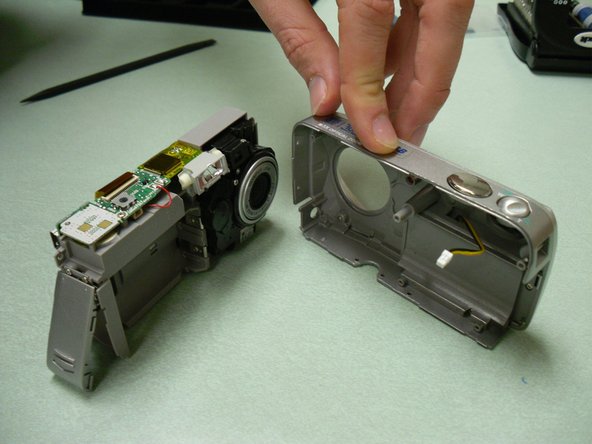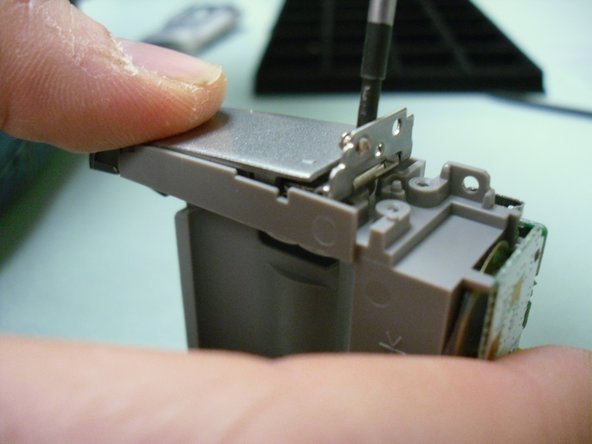Inleiding
If your battery cover is damaged, your battery may suffer damage from heat, cold, liquids, or other objects entering the battery compartment. This guide will demonstrate how to remove the battery compartment cover so you are able to replace it.
Wat je nodig hebt
-
-
Remove all five screws found on the outer shell of the camera.
-
Three along the bottom
-
Two on the side closest to the LCD screen
-
You will find three more under the USB port flap and one more under the memory card flap. Remove these four as well.
-
Once all screws are removed, use a blue prying tool to carefully pry the back outer shell away from the rest of the camera.
-
-
-
Completely separate the back cover from the rest of the camera. Set the back cover aside.
-
Remove four screws from the front outer cover of the camera.
-
Use a Spudger to pry the front outer cover away from the camera. Do this gently to avoid damaging the yellow and black wires connecting the front outer cover to the camera.
-
To reassemble your device, follow these instructions in reverse order.
To reassemble your device, follow these instructions in reverse order.