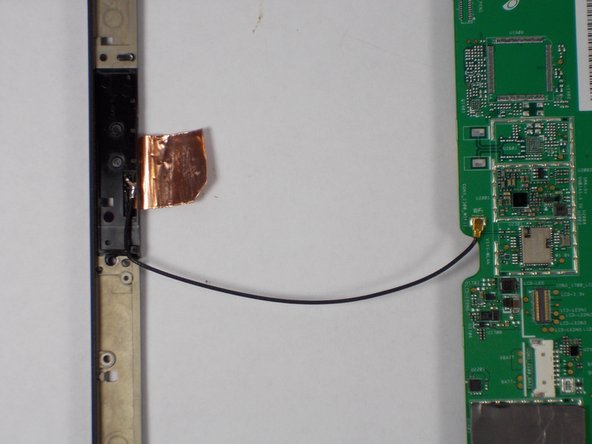Inleiding
This replacement guide for the Nook HD+ requires the use of a soldering iron which should not be used by children, and if mishandled could lead to extreme injury.
Wat je nodig hebt
-
-
Pry the front frame off of the nook by wedging the plastic opening piece between the frame and the nook.
-
-
-
Remove every visible screw from the front of the nook using the T-4 attachment for the screwdriver in the iFixit screwdriver kit.
-
-
-
-
Flip the center chassis so that the screen is facing down, and the hole is positioned in the bottom right corner.
-
-
-
Remove the wire from the attachment on the motherboard (this wire un-clips).
-
-
-
Apply soldering iron to the wire where it connects on the frame side. Remove wire when the solder is molten.
-
To reassemble your device, follow these instructions in reverse order.
To reassemble your device, follow these instructions in reverse order.
Annuleren: ik heb deze handleiding niet afgemaakt.
Één andere persoon heeft deze handleiding voltooid.