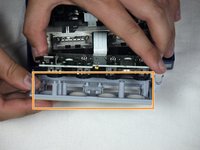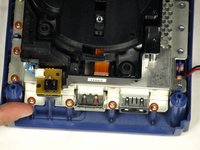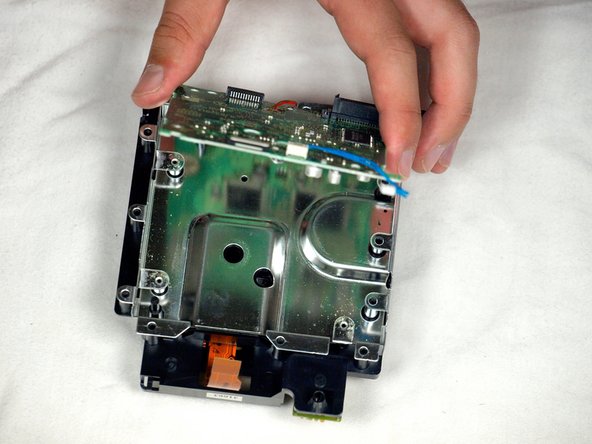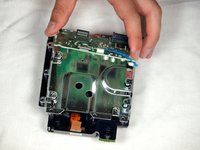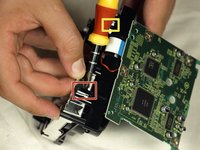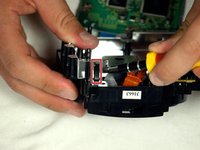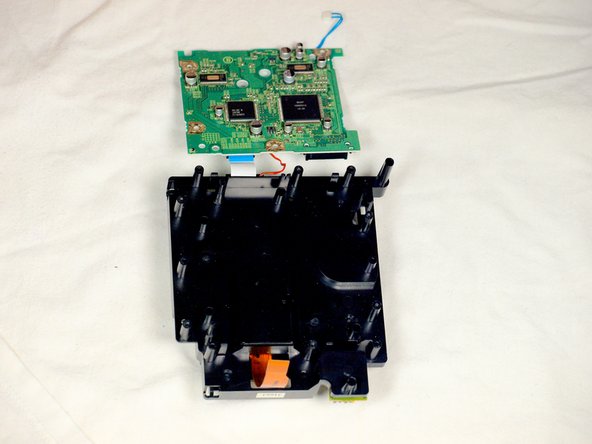Inleiding
If your Nintendo GameCube has stopped working, as in it is no longer able to read your discs, then use this guide to replace the Nintendo GameCube Optical Laser Lens.
Before beginning, make sure to power off your GameCube completely and disconnect from any external power source.
Wat je nodig hebt
-
-
Turn over the Gamecube so that the bottom side is facing up.
-
Use the 4.5 mm Gamebit screwdriver to remove all four screws.
-
-
-
Gently press down on the clips located on either side of the back panel.
-
Carefully remove the back panel from the GameCube.
-
-
-
Use a Phillips #2 screwdriver to remove the two screws on the back of the control port.
-
Carefully separate the gray outer casing of the control port and the circuit board.
-
-
-
The left side of the unit contains the cooling fan and its housing.
-
Carefully remove the two screws attaching the cooling fan housing to the unit.
-
-
-
-
Carefully separate the optical drive assembly from the rest of the GameCube unit.
-
The optical drive assembly is secured to the motherboard underneath by a slot; some force may be required to carefully free the assembly.
-
The metal plate and the actual optical drive will remain attached.
-
-
-
At this point, your optical drive assembly should be separated from your GameCube.
-
Flip the optical drive assembly upside down.
-
Remove the six screws with a Phillips #1 screwdriver.
-
Gently lift and remove the metal plate.
-
-
-
Remove the blue wire by gently pulling.
-
Disconnect the brown cable. This is done by gently pulling the black tab away from the white plastic. This will loosen the tension on the brown cable, allowing it to slide away from the tab gently.
-
Remove the four Phillips #1 screws connecting the circuit board to the optical drive assembly.
-
The fourth screw is located behind the screwdriver in the third picture.
-
-
-
Once the laser lens is carefully separated from the optical drive assembly, insert the new laser into the optical drive assembly and follow these steps in reverse order for reassembly.
-
To reassemble your device, follow these instructions in reverse order.
Annuleren: ik heb deze handleiding niet afgemaakt.
26 andere personen hebben deze handleiding voltooid.