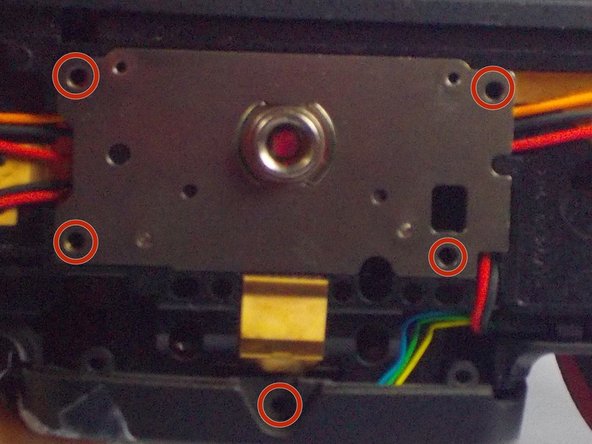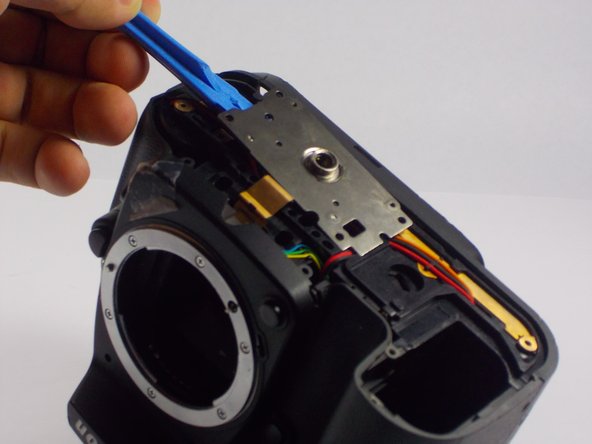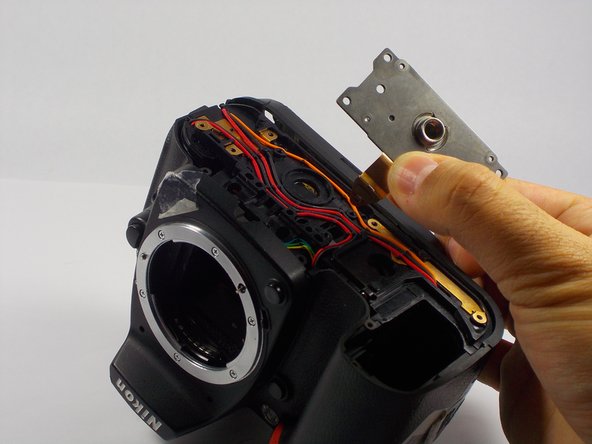Inleiding
The tripod threads of the Nikon D90 can sometimes become striped or damaged. This guide shows how to replace the tripod thread plate in the bottom case of the Nikon D90. Be careful not to strip the screws when disassembling the camera. Also, be careful not to pull out any of the wires when removing the tripod thread plate. Upon completion of this guide, you can again mount your camera on a tripod.
Wat je nodig hebt
-
-
Next, use a PH00 screwdriver to remove the screws from the bottom casing.
-
Remove the four 5.3 mm Phillips screws.
-
Remove the three other 6.3 mm Phillips screws.
-
-
-
-
Next, use a plastic opening tool and carefully pop off the bottom case.
-
Then, lift and remove the bottom case.
-
-
-
Now use a plastic opening tool and carefully pop off the metal tripod thread plate.
-
-
-
Carefully wiggle the yellow metal tab to remove the plate.
-
To reassemble your device, follow these instructions in reverse order.
To reassemble your device, follow these instructions in reverse order.
2 opmerkingen
كاميرا لاتعمل تماما شرت كت
Thanks for the guide, this gives me a good idea how to go about this on a D3000.
However: “Next, use a PH00 screwdriver to remove the screws from the bottom casing. Remove the Phillips screws. Be careful not to strip the screws.”
Nikon does not use Phillips screws, they are JIS (Japanese Industrial Standard) screws.
They are not the same and to not have the “cam out” feature of Phillips which is designed to prevent heads being sheared off.
The easiest way to strip JIS screws is by using a Phillips screwdriver.
Use the correct JIS screwdriver and you’ll have no problem.
Cheers