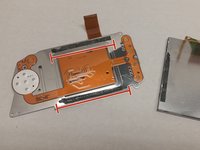Inleiding
If you're looking for a simple step-by-step guide to help you replace the LCD screen on your Nikon D3000, this is a great place to start! If the LCD screen has been cracked, chipped or broken, the camera will need to be disassembled before the screen can be replaced.
Wat je nodig hebt
-
-
Remove three 3 mm x 2.5 mm Phillips head screws from the bottom right back of the camera bottom.
-
Remove one 3 mm x 5.5 mm Phillips head screw from the bottom left of the camera bottom.
-
-
-
-
Gently lift the back of the camera off, starting with the top first.
-
Lift off the bottom slightly to expose the ribbon connector connecting the back of the LCD screen to the motherboard of the camera and lift the black tab on the ribbon connector.
-
Pull the ribbon away from the connector to disconnect the back panel from the main body of the camera.
-
To reassemble your device, follow these instructions in reverse order.
To reassemble your device, follow these instructions in reverse order.
Annuleren: ik heb deze handleiding niet afgemaakt.
8 andere personen hebben deze handleiding voltooid.
2Gids Commentaar
Completed this project but now my camera doesn’t turn on. Advice?
My D3000 camera will not display. I change the screen but it still will not display pls help what will i do now