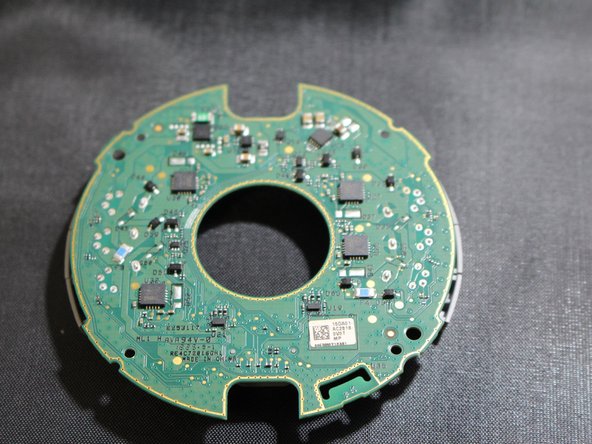Inleiding
Replacing the thermostat motherboard on your Nest couldn't be easier. The only tools required are tweezers, a Phillips #0 screwdriver, and the opening tool.
Wat je nodig hebt
-
-
Grasp the display's outer ring with your fingers and pull directly away while rotating clockwise to remove the thermostat from the wall.
-
Go to the electrical panel and turn off the circuit to make sure no power is running to the thermostat.
-
Once the power is off, disconnect the Y1, G, R, W1, C, and OB wires.
-
-
-
-
Remove the four 6 mm screws using a Phillips #0 screwdriver.
-
Grab the pin connector and pull up to remove the thermostat backplate from the thermostat.
-
To reassemble your device, follow these instructions in reverse order.
To reassemble your device, follow these instructions in reverse order.