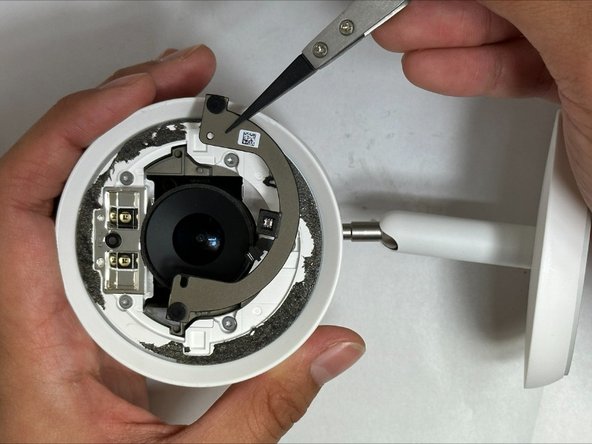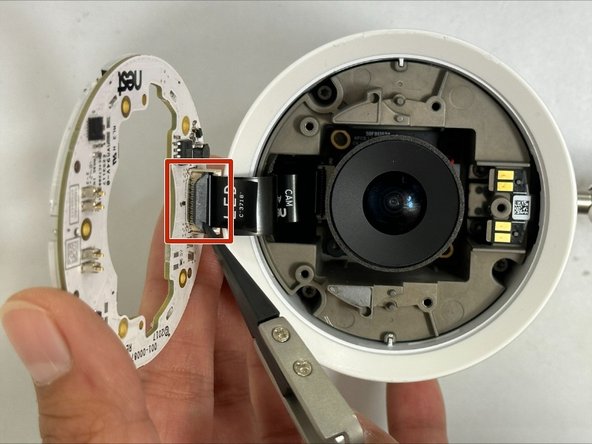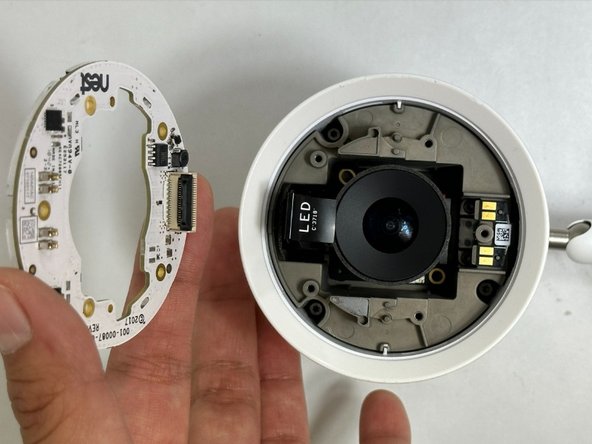Inleiding
If your Nest Cam IQ camera has lost clear viability, you most likely have a cracked camera lens, which Requires replacement.
A functional camera provides a clear view. If you notice poor camera quality or lines when pulling up Nest Cam IQ recordings, consider changing out your camera.
Wat je nodig hebt
-
-
To soften the adhesive holding the camera together, heat up the edges of the glass lens using a heated iOpener on the device. Alternatively, you can use a heat gun to loosen the adhesive.
-
Leave the iOpener on the glass lens for two minutes.
-
-
To reassemble your device, follow these instructions in reverse order.
To reassemble your device, follow these instructions in reverse order.
Annuleren: ik heb deze handleiding niet afgemaakt.
Één andere persoon heeft deze handleiding voltooid.