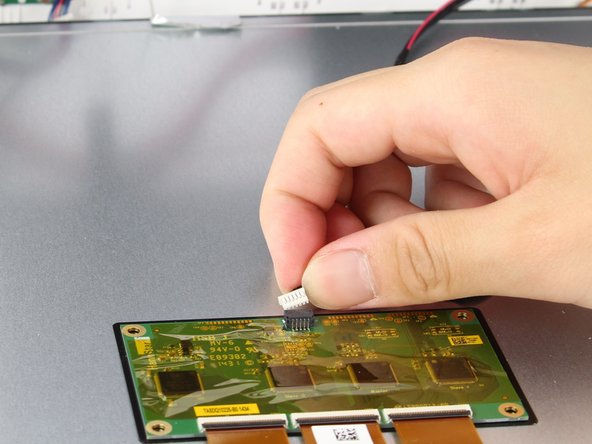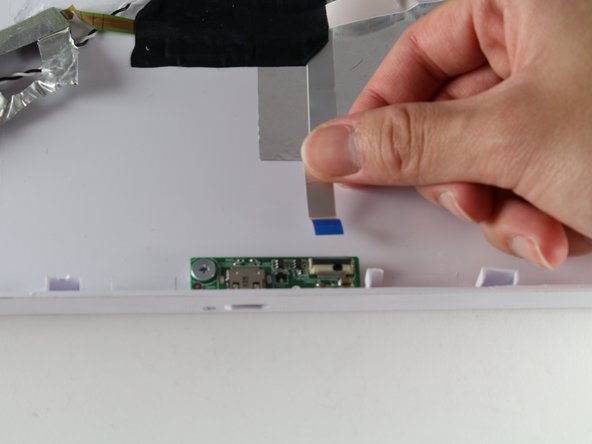Inleiding
There are four Nabi ports that are available to use. The Nabi ports are specific ports from Nabi that requires a USB adapter in order to connect a USB device to the tablet. Before replacing the Nabi port, determine which port is faulty, as there are four ports to choose from.
Wat je nodig hebt
-
-
-
Locate the nonfunctional Nabi port; there should be one on each side of the tablet.
-
To reassemble your device, follow these instructions in reverse order.
To reassemble your device, follow these instructions in reverse order.
Annuleren: ik heb deze handleiding niet afgemaakt.
Één andere persoon heeft deze handleiding voltooid.