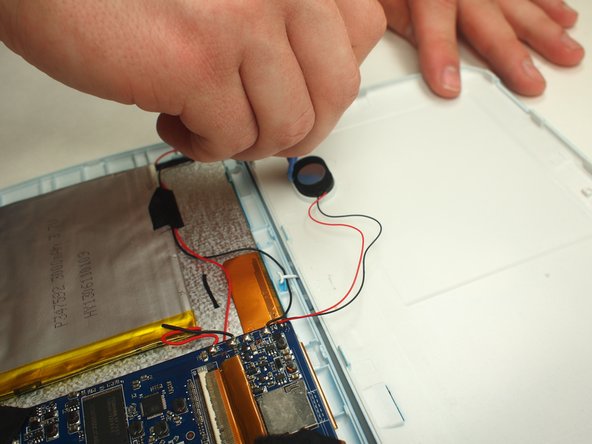Inleiding
If your speaker in not functioning correctly, follow this guide and replace the speaker.
Wat je nodig hebt
-
-
Slide the wide plastic opening tool across the seem, separating it if you can't pry the device open using just the spudger.
-
-
-
-
Use the slim plastic opening tool to remove the speaker from its position on the case.
-
-
-
Locate the red and black wires that connect the speaker to the motherboard.
-
-
-
Un-solder the red and black speaker wires that are connected to the motherboard
-
To reassemble your device, follow these instructions in reverse order.
To reassemble your device, follow these instructions in reverse order.