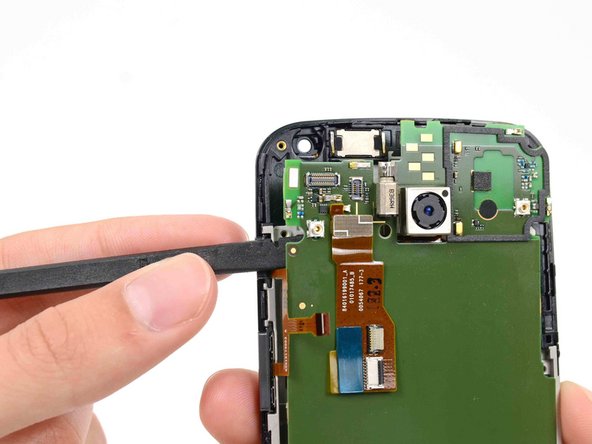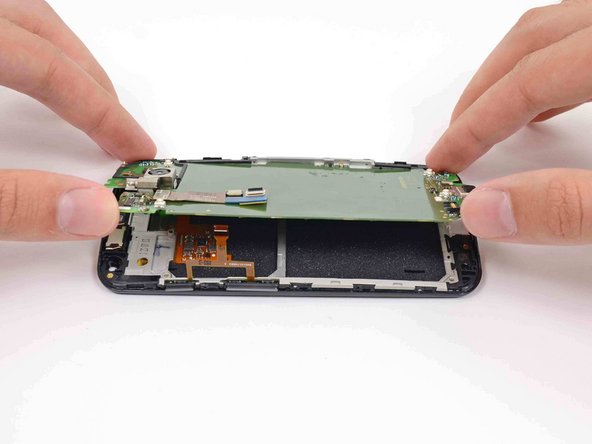Deze versie kan foutieve bewerkingen bevatten. Schakel over naar de recentste gecontroleerde momentopname.
Wat je nodig hebt
-
Deze stap is niet vertaald. Help het te vertalen
-
Remove the five 3 mm T3 Torx screws from the headphone jack/speaker assembly.
-
-
Deze stap is niet vertaald. Help het te vertalen
-
Insert a spudger under the panhandle of the headphone jack/speaker assembly and pry it up from its recess.
-
Remove the headphone jack/speaker assembly.
-
-
Deze stap is niet vertaald. Help het te vertalen
-
Push the tip of a spudger under the microphone assembly clip to free it from the earpiece speaker.
-
-
Deze stap is niet vertaald. Help het te vertalen
-
Use the flat end of a spudger to free the microphone assembly cable connector.
-
Use tweezers to remove the microphone assembly.
-
-
-
Deze stap is niet vertaald. Help het te vertalen
-
Disconnect the front-facing camera cable connector.
-
Remove the front-facing camera from its recess with a pair of tweezers.
-
-
Deze stap is niet vertaald. Help het te vertalen
-
Remove the final two 3 mm T3 Torx screws from the SIM slot bracket.
-
-
Deze stap is niet vertaald. Help het te vertalen
-
Insert the flat end of a spudger under the motherboard above the button assembly cable, and pry it out of the phone.
-
-
Deze stap is niet vertaald. Help het te vertalen
-
Gently lift the motherboard out of the phone, rotating it from the SIM slot edge of the phone.
-
-
Deze stap is niet vertaald. Help het te vertalen
-
Use the flat end of a spudger to flip the retaining tab on the display cable ZIF connector.
-
Carefully pull the display cable out of its connector as you remove the motherboard from the display assembly.
-