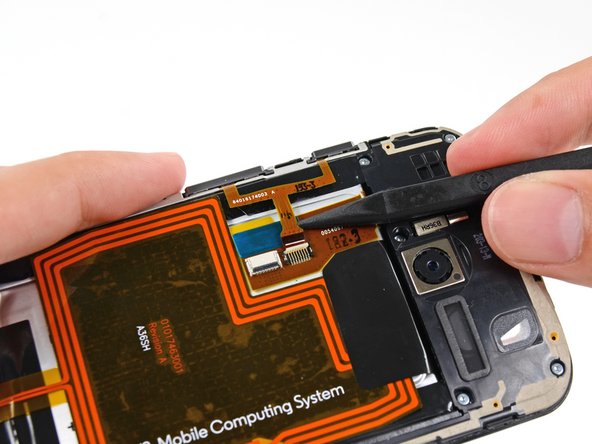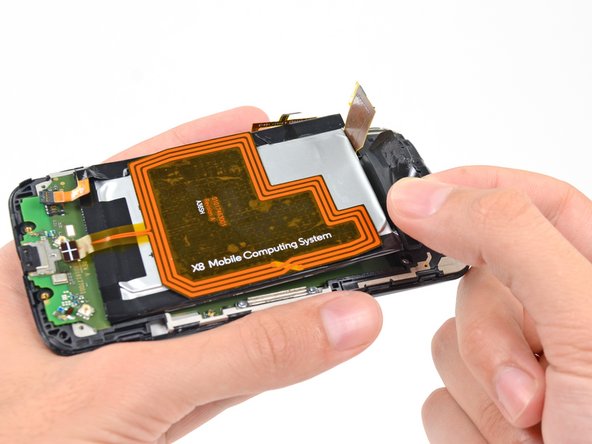Inleiding
This is a prerequisite only guide.
Suffering from a rapidly waning, or non-existent, battery life? Use this guide to replace the battery in your Motorola Moto X.
Wat je nodig hebt
-
-
Insert the tip of a spudger under the battery cable near the connector to lift it straight up from its socket.
-
Use the flat end of a spudger to disconnect the NFC antenna cable connector.
-
-
Compare your new replacement part to the original part. You may need to transfer remaining components or remove adhesive backings from the new part before installing.
To reassemble your device, follow these instructions in reverse order.
Take your e-waste to an R2 or e-Stewards certified recycler.
Repair didn’t go as planned? Check out our Motorola Moto X Answers community for troubleshooting help.
Compare your new replacement part to the original part. You may need to transfer remaining components or remove adhesive backings from the new part before installing.
To reassemble your device, follow these instructions in reverse order.
Take your e-waste to an R2 or e-Stewards certified recycler.
Repair didn’t go as planned? Check out our Motorola Moto X Answers community for troubleshooting help.