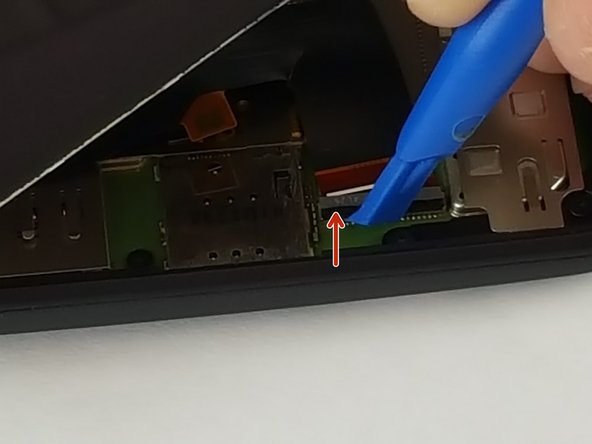Inleiding
Replacing the touch screen requires the use of a heat gun. Mishandling a heat gun can cause serious burns so use caution while handling it.
Before you begin, download the Rescue and Smart Assistant app to backup your device and diagnose whether your problem is software or hardware related.
Wat je nodig hebt
-
-
-
Once display is fully unglued from the frame, carefully lift it up and locate the display connector.
-
Using the same small plastic tool, carefully remove the yellow tape off the connector.
-
Now carefully undo the black connector lock by lifting it up in the direction of the red arrow.
-
Lastly slide the display cable off the connector. It should easily slide off, if not make sure the black lock is fully unlatched.
-
To reassemble your device, follow these instructions in reverse order.
To reassemble your device, follow these instructions in reverse order.
Annuleren: ik heb deze handleiding niet afgemaakt.
37 andere personen hebben deze handleiding voltooid.
5 opmerkingen
Will the glue work againg when reassambling?
Rodolfo, no - the glue cannot be reused during reassembly. There should be a step 4.
Step 4: enclosed you will find a rectangle of double-sided adhesive. Use scissors/knife to trim off thin strips of adhesive, and place these around the edge of the housing where the glue was previously bonded (remove any residual glue from the housing before placing the adhesive).
You can get the gist of it by watching from 9:52 on this youtube video on replacing a Moto G screen (different phone, same principle): https://www.youtube.com/watch?v=zdRJsQUl...
Now reverse the first 3 steps.
what if the black strip behind display get torn off while lifting the screen?