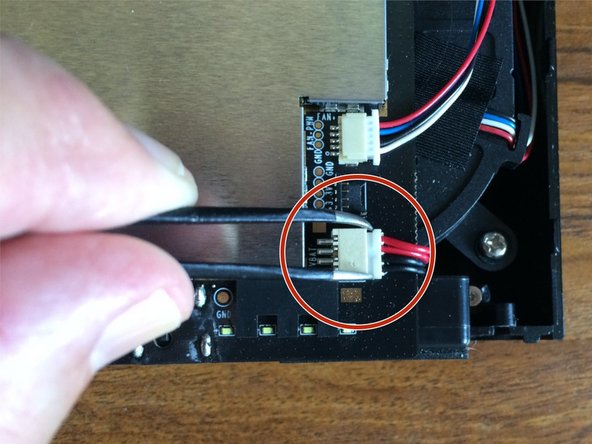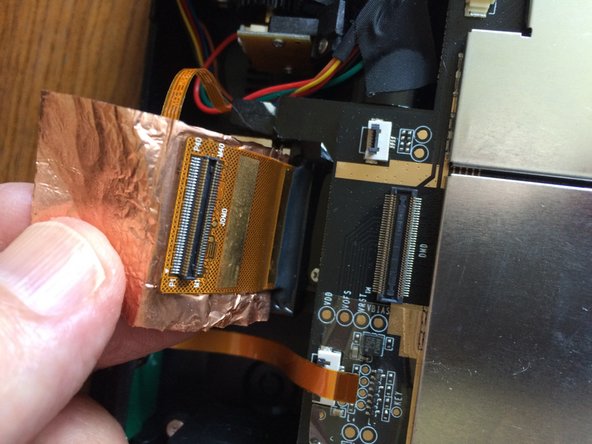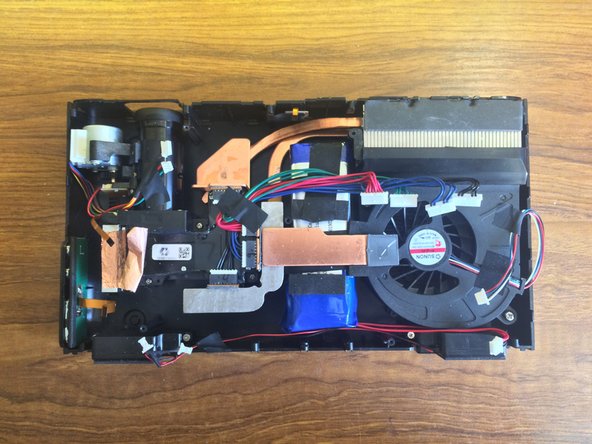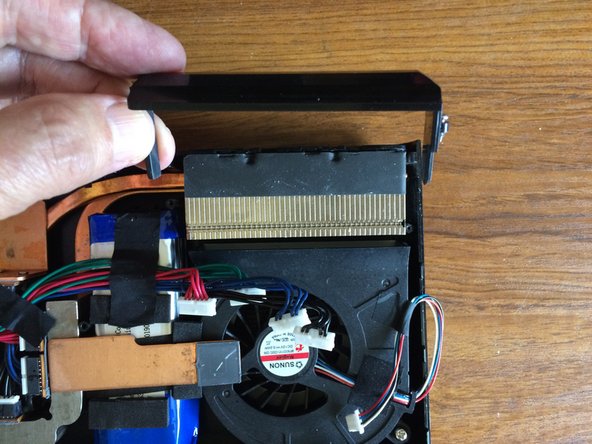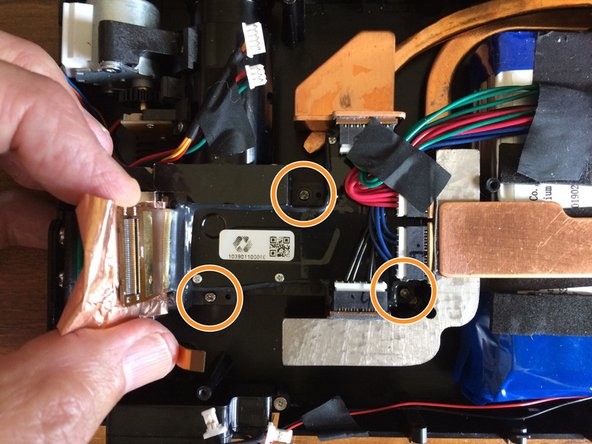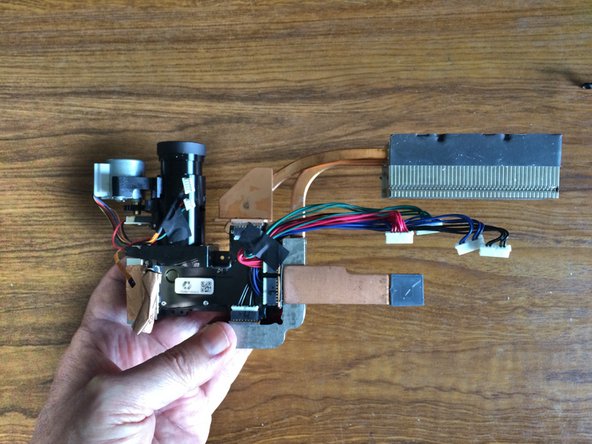Deze versie kan foutieve bewerkingen bevatten. Schakel over naar de recentste gecontroleerde momentopname.
Wat je nodig hebt
-
Deze stap is niet vertaald. Help het te vertalen
-
Ensure that the lens cover is fully closed.
-
Using the iFixit Jimmy (or similar tool), pry off the front bezel, starting at the opposite end to the lens.
-
Turn the projector over and remove the rear bezel in thesame way. (You can start at either end.)
-
-
Deze stap is niet vertaald. Help het te vertalen
-
Remove 7 screws from the front.
-
Remove 5 screws from the back.
-
-
Deze stap is niet vertaald. Help het te vertalen
-
Using the jimmy (or similar) release the clips retaining the top cover, starting at the front on the lens side (as shown).
-
Repeat on the other side, starting at the front or the back, whichever accepts the jimmy most easily.
-
Lift off the cover, gently releasing a remaining clip behind the buttons, if it's still engaged.
-
-
Deze stap is niet vertaald. Help het te vertalen
-
Before doing anything else, release the battery connector, easing it with a pair of tweezers so as not to strain the wires.
-
In the same way, release four connectors with red, green, blue and black wires
-
Similarly, release the fan connector, two connectors to the focus motor and an adjacent sensor board, and the two speaker connectors.
-
-
-
Deze stap is niet vertaald. Help het te vertalen
-
Very gently lift the locking tabs on three ribbon connectors. A plastic prying tool is good for this. Withdraw the ribbons.
-
-
Deze stap is niet vertaald. Help het te vertalen
-
Carefully peel back the copper foil covering the video connector until you can unmate it. Try not to tear the foil.
-
-
Deze stap is niet vertaald. Help het te vertalen
-
Remove 4 screws securing the motherboard.
-
You should now be able to lift the motherboard clear, moving disconnected cables out of the way as you do so.
-
-
Deze stap is niet vertaald. Help het te vertalen
-
If required, you can now easily remove:
-
the buttons board
-
the speakers
-
or the lens cover sensor.
-
-
Deze stap is niet vertaald. Help het te vertalen
-
Remove a screw at the right hand end of the cover between the fan and the grill. (The screw at the other end was removed in removing the motherboard.)
-
Lift off this cover. Note that it's a snug fit. On refitting, ensure that the screw holes are correctly aligned with the pillars the screws scew into.
-
-
Deze stap is niet vertaald. Help het te vertalen
-
Lift the tape securing the red, green, blue and black wires to the battery so as to free those wires.
-
Remove 3 screws retaining the optical assembly. The entire assembly can now be lifted out.
-
-
Deze stap is niet vertaald. Help het te vertalen
-
Remove 2 screws securing the fan. This can now be lifted out allowing any dust build-up on th grill to be cleaned out.
-
-
Deze stap is niet vertaald. Help het te vertalen
-
The battery is securely glued to the base of the projector. If you need to remove it, take great care not to damage it as you do so.
-
As you apply a continual upwards force the adhesice should very slowly give. Gentle warmth should aid the process but on no account rush it. Insert packing underneed as it lifts to prevent the adhesive taking hold again.
-
Annuleren: ik heb deze handleiding niet afgemaakt.
Één andere persoon heeft deze handleiding voltooid.