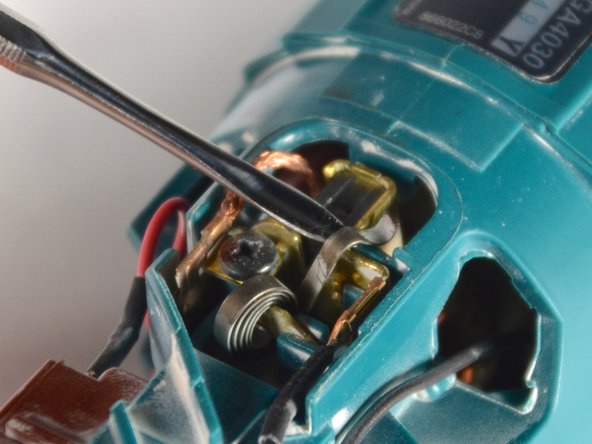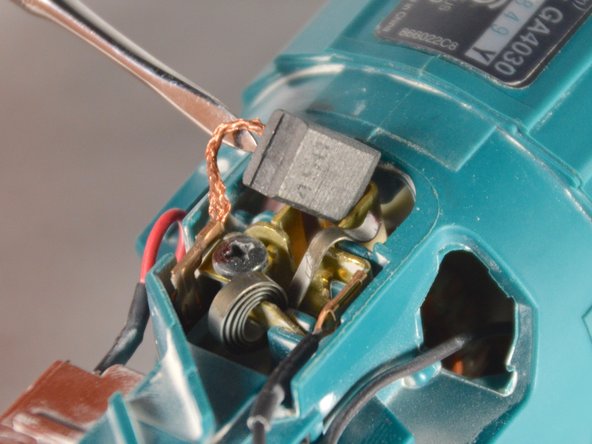Inleiding
This is a guide detailing the steps to replace the armature.
Wat je nodig hebt
-
-
Check for the provided lock nut wrench. This is used for loosening the piece that keeps the disk and cover attached.
-
-
To reassemble your device, follow these instructions in reverse order.
To reassemble your device, follow these instructions in reverse order.
Annuleren: ik heb deze handleiding niet afgemaakt.
5 andere personen hebben deze handleiding voltooid.