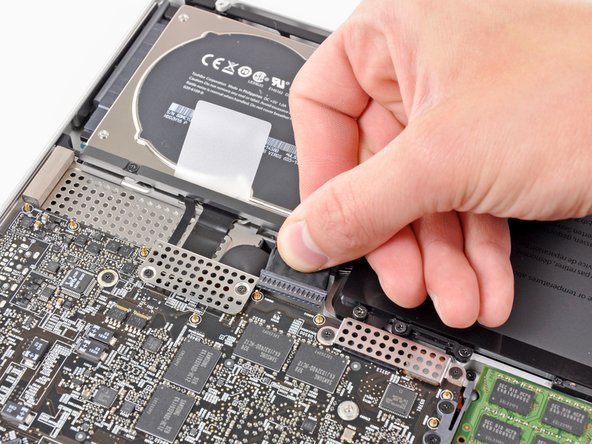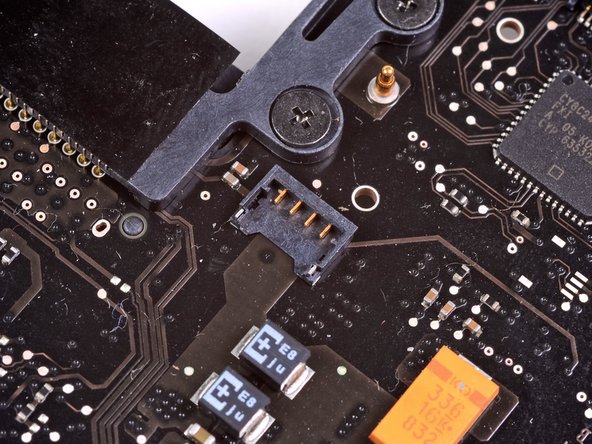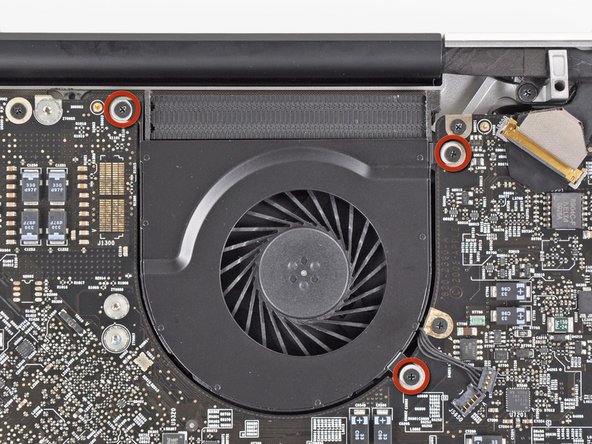Inleiding
Computer running hot? Use this guide to replace a burned-out fan.
Wat je nodig hebt
-
-
Remove the following ten screws securing the lower case to the upper case:
-
Three 13.5 mm Phillips screws.
-
Seven 3 mm Phillips screws.
-
-
-
-
If present, grab the plastic tab attached to the battery connector and pull it toward the front edge of the device. For Late-2011 models the battery connector will not have a tab and is simply a plug that inserts straight down into the motherboard--to remove pry the plug straight up.
-
-
-
Use the flat end of a spudger to lift the left fan connector out of its socket on the logic board.
-
To reassemble your device, follow these instructions in reverse order.
To reassemble your device, follow these instructions in reverse order.
Annuleren: ik heb deze handleiding niet afgemaakt.
32 andere personen hebben deze handleiding voltooid.
2 opmerkingen
As long as I had the machine open for the battery, made sense to replace the fans. I had forgot how quite my MacBook Pro was, until I put the new fans in. Thanks ifixit!!
I had a few problems with the fan cables!!!