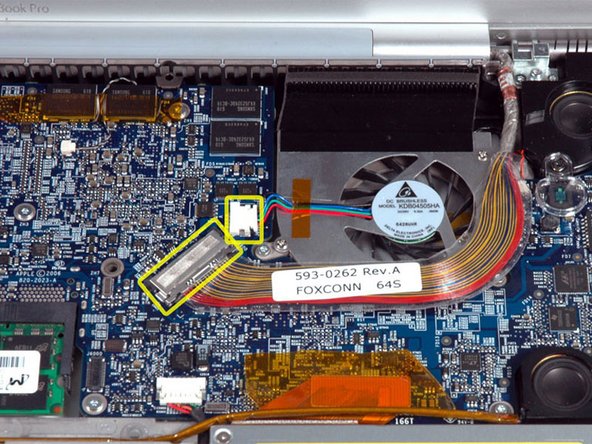Inleiding
Replacing a defective fan is pretty easy and will keep your laptop running cool.
Wat je nodig hebt
-
-
Use your fingers to push both battery release tabs away from the battery and lift the battery out of the computer.
-
-
-
Remove the four identical Phillips 3.4 mm screws from the memory door. These screws have 4 mm diameter heads rather than the 3 mm heads on the body screws.
-
-
-
Remove the three Phillips screws in the battery compartment near the latch. Apple was nice enough to tilt these screws at a slight angle to make them easier to remove. On the A1261 these screws have 4 mm diameter heads rather than the 3 mm heads on the body screws.
-
-
-
-
Disconnect the display data cable and right fan cable from the logic board.
-
To reassemble your device, follow these instructions in reverse order.
To reassemble your device, follow these instructions in reverse order.
Annuleren: ik heb deze handleiding niet afgemaakt.
82 andere personen hebben deze handleiding voltooid.
3 opmerkingen
-thanks for the tips and prompt delivery to Canada from ifixit.com...took me 5 minutes. Use a tweezer with one hand as I did in the video ( http://goo.gl/3EZ5N5)
-recommend placing he mac on a soft towel to prevent scratches.
-Use precision screwdrivers (http://goo.gl/qRK4IF)
-use a compressed air canister to clean surrounding areas
Works like a charm now...