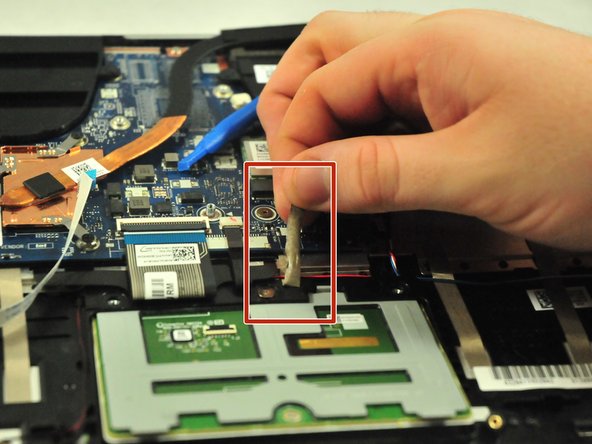Inleiding
This guide will teach you to remove and replace your trackpad.
Wat je nodig hebt
-
-
Use a Torx T4 screwdriver to unscrew the nine 5 mm screws holding the cover in place.
-
Use a Torx T4 screwdriver to unscrew the 8 mm screw in the center.
-
-
-
Use a Phillips #00 screwdriver to remove the four 3 mm screws holding the battery in place.
-
-
To reassemble your device, follow these instructions in reverse order.
To reassemble your device, follow these instructions in reverse order.
Annuleren: ik heb deze handleiding niet afgemaakt.
Één andere persoon heeft deze handleiding voltooid.